
One of the many options that we can configure on our Mac and that can surely be useful on some occasions, is the possibility of editing the option of close windows and files completely when we exit an application. With this option selected on our Mac, we ensure that the windows and documents that we have open at the time of closing the application are not restored at the same point once we reopen that same application.
Surely more than one already knows this option that OS X offers us, but for all those who do not know that it is also possible to edit this option, today we will see that it is really easy to do it by entering our 'already known' System Preferences menu.

Well, what we have to do is access the System Preferences menu either from the Dock shortcut or from the menu of the > System Preferences and click on General, our we look at the option: Close windows when exiting an application. Normally this option is selected by default 'at least in Mountain Lion', that is, when we close an application and open it again to work with it again, the application 'starts out of memory', come on, from scratch.
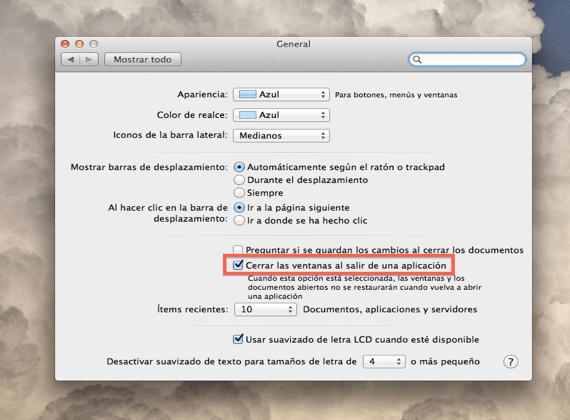
If what we want is that once the application is completely closed it 'has memory' and when we open it again it does it just as we left it before closing it, we only have to uncheck the 'check' of Close windows when exiting an application and in this way we get that when you open the application again, do it right from where we left it.
It is used for all the applications of our Mac and it can be really useful in some of them such as Keynote, Word, Pixelmator, etc ... that for whatever reason, if we are editing our file or document and we have to leave it to continue later we can do it without trouble.
More information - Tip: Fix menu bar freezes