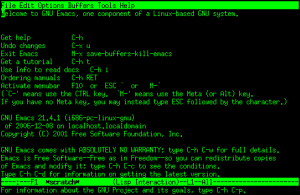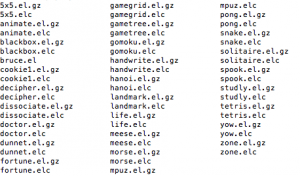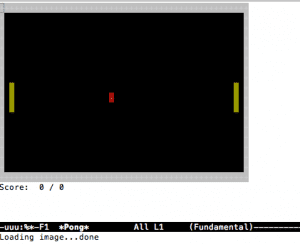Through the Mac OS X Terminal we can access the editor Emacs With which you can edit a text file to surf the Internet, enter IRC channels, read and send email, newsgroups or play music.
The Emacs name comes from MACroS editor, It was created by the free software guru Richard Stallman and, in addition to the indicated functions, it is also a language interpreter emacs lisp, which is a dialect of the lisp programming language, a programming language that was originally conceived to work with AI (artificial intelligence).
To access Emacs we have to do the following:
- Open a Terminal window
- Type "emacs" and hit Enter
Then we will see the information of the commands to start with the editor.
Another funny aspect of Emacs is that you can also run some gamesThe truth is that they are quite rudimentary but they are good to pass the time. If you want to see the games you have, open the Terminal and write the following line of text and enter and they will appear:
ls /usr/share/emacs/22.1/lisp/play
If you want to play any of them, for example the pong, you have to follow the following steps:
- Write "emacs"
- Press Esc
- Write "x" and the game you have chosen, in this case "x pong" and Enter
- To exit you have to press Ctrl x + Ctrl c
Via | Exal