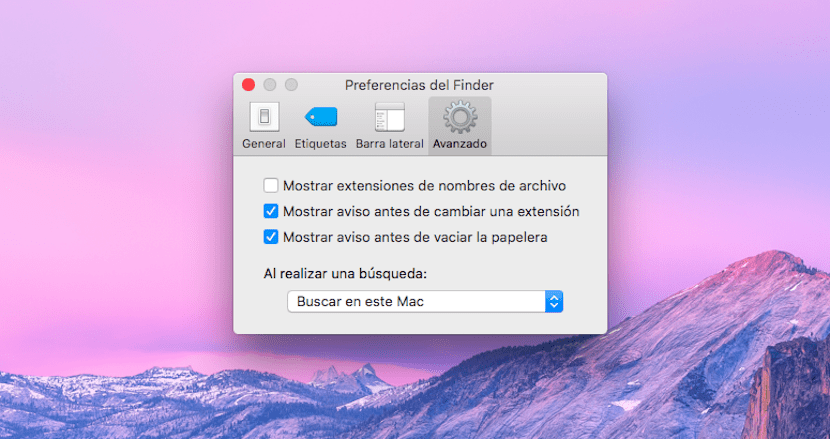
As the hours go by we discover small details of the new Cupertino system, the OS X El Capitan. In this case we are going to talk to you about the system trash and it is that at first glance, and thanks to a contribution from one of our readers named Jorge, the option to safely empty the trash is gone from where it had always been.
That is why if this option has not been relocated in another system menu, which we do not know right now, it is one more option that has been loaded with a single stroke with this version of OS X just like the old Disk Utility window that has been completely redesigned.
When we empty the trash in OS X the files are not deleted since the only thing we are indicating to the system is that this place is free to store other data. By this we mean that data that we think is deleted can be recovered with file recovery tools.
The option to "empty the trash safely", meanwhile, what it did is reset the information of a certain address of the hard disk memory so that information was literally erased until it was overwritten again and not only hidden from the user.
Well, one of our readers has noticed that in the Finder preferences in the tab Advanced the option to empty the trash safely has disappeared so now we don't know if the current emptying of the trash in OS X El Capitan simply deletes access to the information or if it deletes it permanently.
This is for SSD drives
Well, I really don't think it's necessary anymore because even sometimes I couldn't delete files from the trash with that option, solution? CleanMyMac 3.
Well, it seems that you do not have to buy third-party application for this.
This man explains here http://pacocardenal.com/borrar-archivos-de-forma-segura-en-os-x-el-capitan/ how to delete files safely but I can't understand why the Finder Menu is not an option as before.
regards
The quick command to safely delete is "alt / option + cmd + delete", I tried this command in several ways: in one file, in several and trying to delete from the trash; it works on all three. The only cumbersome thing is that if they are one of those who send the files to the trash and after a while they accumulate and want to delete them permanently, they will have to enter the trash, select all (cmd + A) and then put the command to delete permanently .
I don't like these kinds of changes and I think Apple is lowering the bar
It's not about lowering the bar, Francisco. Eliminating this option was determined by reasons imposed by new technologies, SSD disks in this specific case.
This change is necessary since the safe erasure consists of overwriting the space where the file was once or several times and it is absolutely incompatible with the operation of SSD disks that erase / record by blocks by reading each block first.
Using secure erase with an SSD will greatly shorten the life of the drive.
Well what is the solution, I have 66 GB occupied by files that have not been permanently deleted.
Well, Janus. Emptying the trash safely wouldn't solve your problem either.
Most likely, you have some file system corruption. I would do a safe boot instead (holding down the shift key). That executes an fsck command that tries to repair the filesystem and many times it succeeds 🙂 and if it has worked for you, most likely your 60Gb have disappeared and, if they were in the trash, you could delete them either via Finder or via terminal with a command sudo rm -Rf /Users/your_user/.Trash/*