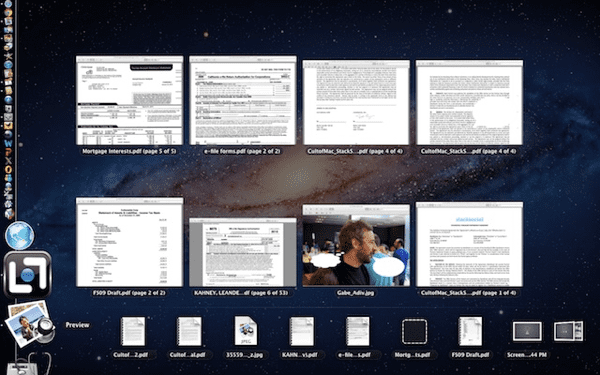
One of the new features that Mac OS X Lion brings is App Exposé, and it is that this novelty has not been given much hype but it seems really interesting to me.
To activate the Exposé App we have to go to Preferences> Trackpad> More gestures, where we can activate this function. And what we will get will be a list of recent documents used by that app, being able to navigate through them.
The only bad thing is that only apps adapted to App Exposé can use this feature, so for now you have to settle for iWork or Preview, among others.
Source | MacOSXHints