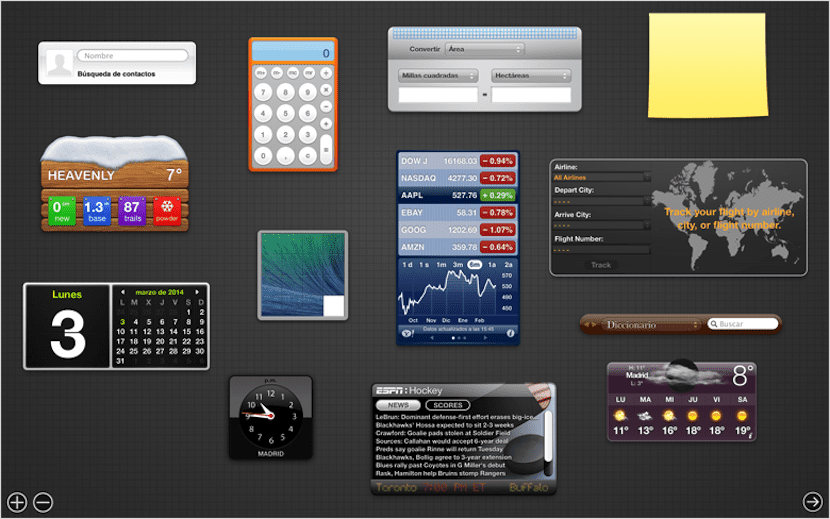
In recent years, and seeing the little success it had among users, Apple has allowed the Dashboard to be activated natively, that screen that is shown as one more desktop where a series of widgets with information on the weather, the calculator, the value of the shares, contacts, calendars ...
Thanks to the Dashboard we can quickly access widgets / apps that they show us without having to open them independently. Even so, you may without realizing it you have seen how the Dashboard has become part of your desktop and you do not have but do not have the slightest intention of using it.
To access the Dashboard we just have to activate Mission control and go to the first desktop, the first desktop that is really the Dashboard where there are all the widgets that allow us to use the system. But with the arrival of widgets to the notification center, the Dashboard ceased to have the sense it originally had. If we have activated it by accident or intentionally, below we show you how we can deactivate it permanently.
Enable or disable the Dashboard in macOS High Sierra
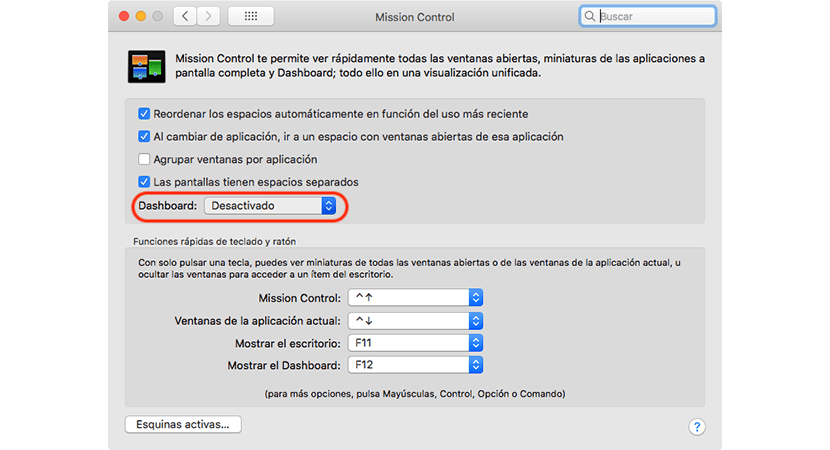
- Although this tutorial is aimed at users of the latest version of macOS available on the market, High Sierra, in previous versions the steps to follow are practically the same.
- First of all we go to System preferences.
- Next we go to Mission Control
- Inside Mission Control, we headed up Dashboard and click on the drop-down box selecting the option Disabled. This will completely disappear from Mission Control.
If we want to activate it, we just have to select As space o As an overlay Among the options shown in the drop-down menu where we have previously selected Disabled.