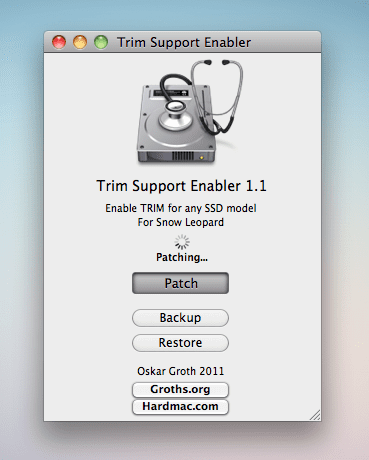
A week ago I made up my mind and bought an SSD for my MacBook, and today I have been able to experience what it is to open applications in tenths of a second and have a practically instantaneous boot ... at the cost of having 440 GB less inside my Mac, but luckily I keep them in the form of an external hard drive.
But that is not the issue at hand. Mac OS X has TRIM support -a function that allows to improve the aging of the SSD disks, to save us arguments- but it does not bring it enabled for the majority of disks on the market, something that we must do with TRIM Enabler.
The operation is ridiculously simple: start, patch and reboot. I remind you that Lion will bring it activated as standard.
Link | groths
Hello how are you, out of curiosity, what disk, capacity did you buy for your mac? and if you can know the price and where to buy it.
thank you very much!
Hello Gabriel.
OCZ Vertex 2 60GB on Amazon.co.uk for about 90 euros to change.
Thank you! I'm going to look for it, apart from speed, is there battery saving?
regards
Hi I am from Mexico. I changed a ps3 for a macbook black core 2 duo 2gb ram 250hdd os x 10.6.8 and I want to put a 200gb sdd but the console does not show me the trim option and when trying to put the sdd it does not recognize it. The usb with no OS is lion or yosimite. I try to put lion on the mac desktop and it tells me that I require core 2 duo (which the mac has). Not even with trim enabler it works because it asks me for 10.7 .. what do I do? Throw that mac out the window?