
Today we'll see how to encrypt our backups that we do with Time Machine (in the case that we use it to save our backup copies) so that they are always safe and we do not have problems with them.
When we encrypt the hard drive that contains the backups we will need a password to access them when we want to use them and in this way we can be totally calm that nobody except us will be able to access their content and / or use them.
This option that allows us to encrypt the backups made with Time Machine is available from the Mac OS X version 10.7 and you may already know it but for those who do not know how to activate it today we will see it with this tutorial. We can do it in a very simple and fast way, then backup encryption is no longer as fast and it takes time to complete the entire process.
Well, to activate this option we will go to the menu and then click on System preferences and we're going to time Machine
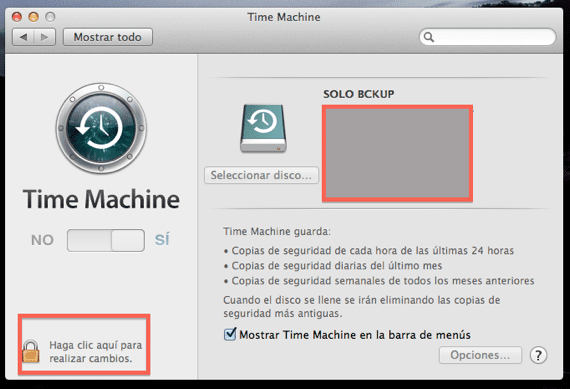
Then we have to click on the padlock at the bottom left that we see in the image above and type our password to be able to make changes, once the password is entered we can access Select Disk
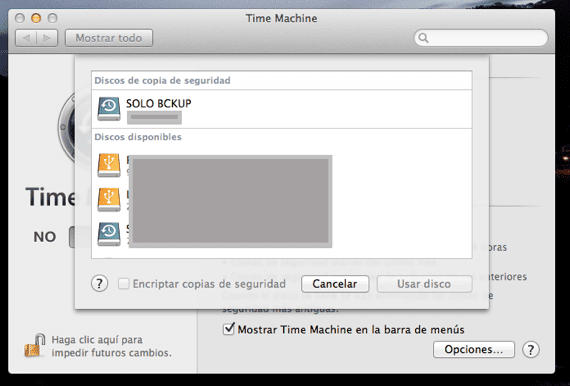
Then we perform click on the assigned hard disk for Time Machine backups and click on 'Encrypt backups' The next step is to add a password and voila, we will see how the system automatically performs a review of the disk together with a new backup, to begin with the encryption of the disk.
We recommend being clear that the password we use is the access key to our copies of Time Machine, for this reason we have to be clear at all times that if we do not remember the one used later, we may have a serious problem. This type of encryption is very useful for advanced users who require more security in their copies made with Time Machine.
More information - Activate the menu sidebar in iTunes 11
Hello, I just forgot the key to the encrypted disk. Is there any solution? Even if it involves formatting it to 0, no problem