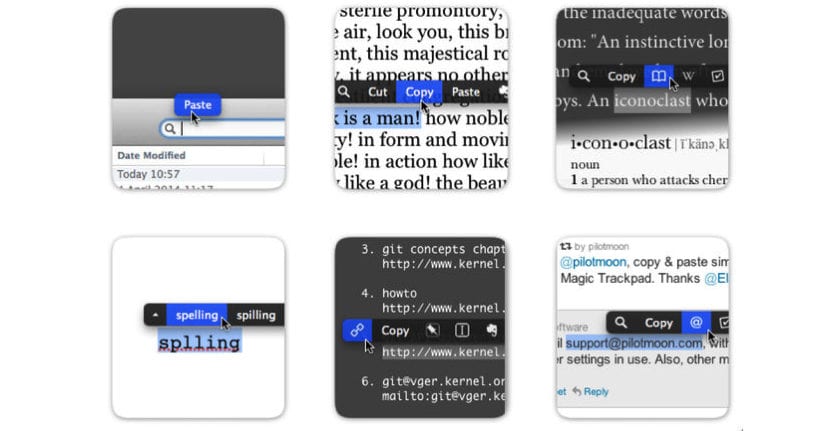
The context menu that macOS offers us when we select a file and access the options it offers us, allows us to perform quick actions such as copying text, pasting text, consulting the macOS dictionary, searching in Google for the selected term ... as well as other functions that we don't usually use.
If we regularly use this contextual menu, it is likely that on more than one occasion we have missed the odd extra option. Fortunately, in the Mac App Store we can find an application with which we can greatly expand the number of options in this context menu. PopClip is an excellent application with which we can increase our productivity thanks to the options it offers us.
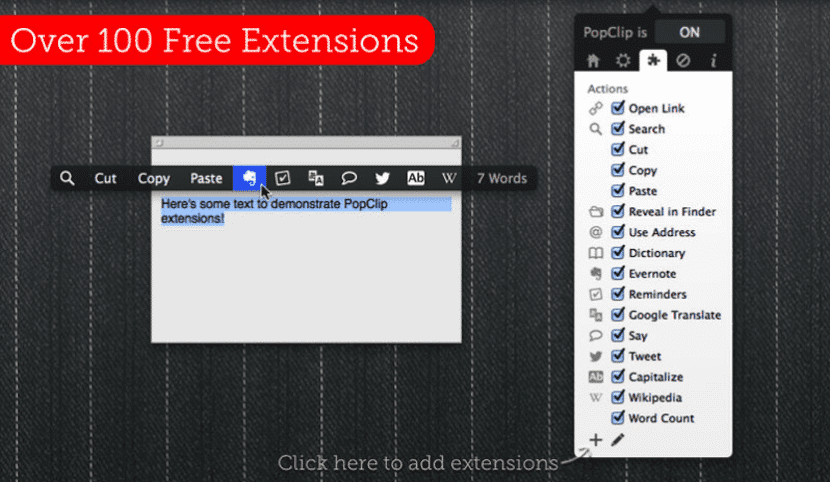
Thanks to PopClip, we can after selecting the text with the mouse of our Mac quickly access context-dependent actions, like copying, pasting, sending to Evernote, sending by email, opening a url if it is a web address, opening a file path ... But in addition, it also offers us alternatives to words that we have previously misspelled, due to having a misspelling or calligraphic.
The number of extensions that we can add to the application so that they appear in the contextual menu is greater than 100, all of them available for download for free and with which we can convert the selected text to uppercase, count the number of words that we have selected, highlight the text, include in parentheses, convert to Markdown, format the text, highlight it, translate it through Google or Bing, create a new note, add to Trello, Bear, Paper, OneNote ...
If you want to see all the available extensions, you can stop by the PopClip website where are all the extensions to see all the options that this excellent application makes available to us. PopClip has a price in the Mac App Store of 10,99 euros and it is an excellent tool if we spend many hours in front of the computer working with texts.
It is a good app. I have been using it for several years. But with the latest operating system I have had many problems, especially in Preview it does not work at all well. I use so many PDFs that I have to switch to PdfExpert where it works properly.