
It's been more than a month or we teach you to export your playlists with a beta web service, which made available to users the possibility of uploading their lists to said website to export them to Apple Music. Actually, it was a way of being able to carry out the same operation that we are going to show you today, but as a beta service it could give various errors in addition to that if you reside in Spain it does not work unless you can set up a VPN, so the "Move to Apple Music" application may be the ultimate solution.
Exporting Spotify playlists to Apple Music is not as easy as it should be. Apple for its part has not released any "official" software to export your lists, so either we use more complicated methods like the one exposed above or we opted for this application.
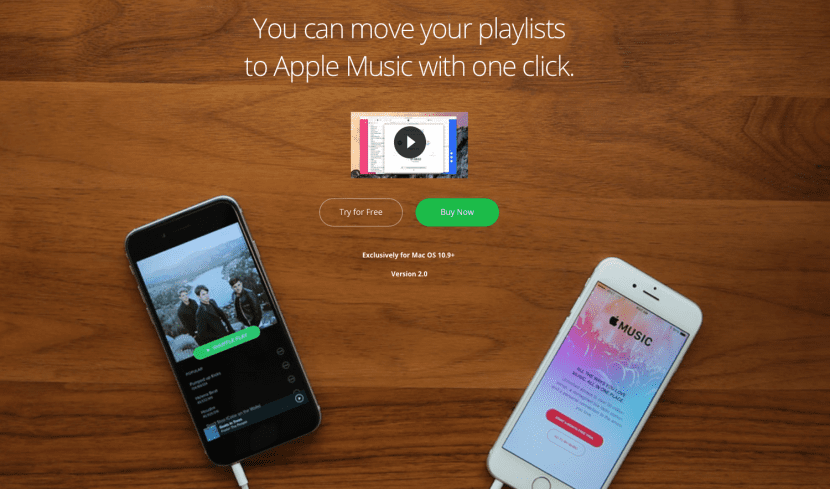
The application takes the entire process locally on the computer so it does not require an internet connection, in a process so simple that almost everything is done with a single click. The first thing is to log in to Spotify or Rdio and select the playlists that we want to transfer. The app then goes through a "login to iTunes" process by which you have to run iTunes and wait for it to sync with iCloudThen we will click on «Capture Session» and it will ask us for the administrator password. The next step is to give a like to a song.
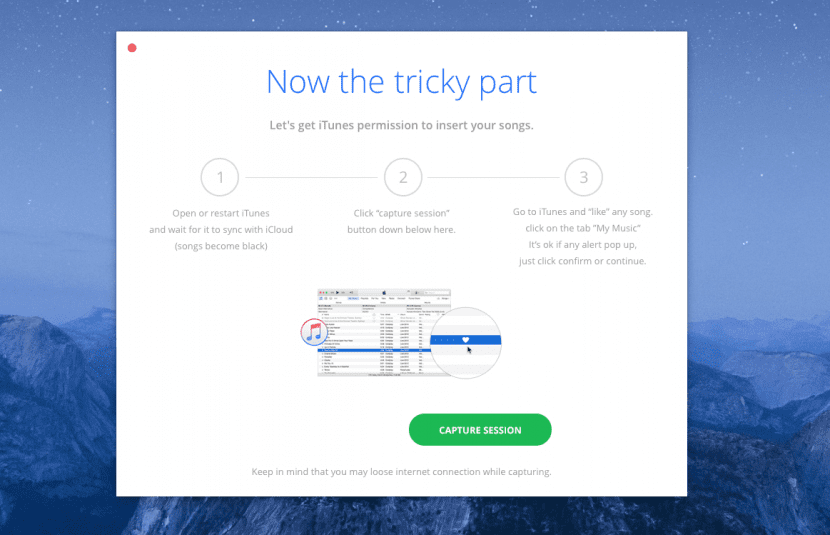
At that time a connection will be made and the songs in the Spotify playlists will be added to the Apple Music library. Even so, this process is slow and you have to compare the matches between songs from the different services and it can take up to an hour or more, after this it will generate a .txt that we will simply have to import into iTunes.
The bad thing is that the application is not free (it has a trial version that allows up to 15 songs and a playlist), having a price of $ 4,99, but for now it is the best alternative. You can download it from this link.