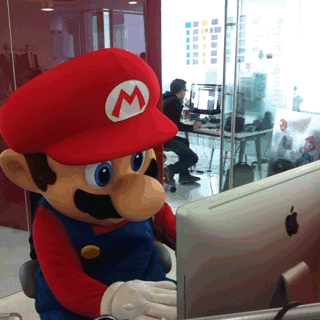
Sometimes we find some of those images in gif format that we may like or seem funny and we would like to use some of its frames to have the still image, as if a normal photograph will be. Well, this is really easy to do on our Mac and today we will see how to do it from the native OS X tool, Preview.
To do this, the first thing we have to do is save the gif image in question and we can do this from the same web page where it is hosted, then we just have to follow these simple steps to separate one or more specific images from any gif:
We click with the right button of our magic mouse or trackpad and download the image wherever we want:
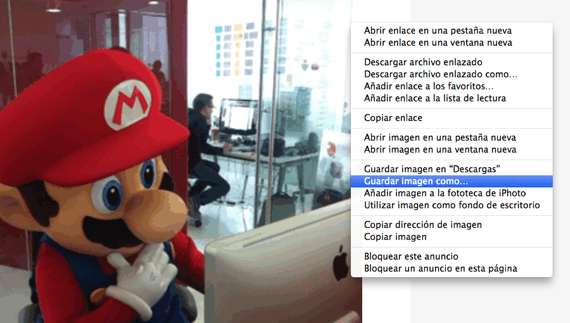
Once downloaded, we just have to open the image by double clicking and preview and click on the upper left menu to select thumbnails:
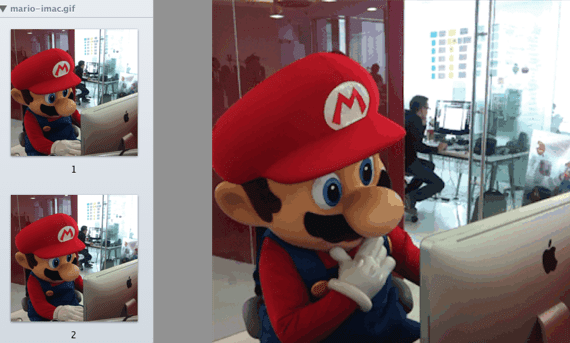
* Normally this option to see thumbnails is activated automatically when the image we have open is in .gif format.
Now we can choose the miniatures that we want to save as an image and simply drag it to the folder where we will store it or to the desktop. We can also change the image format by simply clicking on the thumbnail with the right button and selecting 'Export as ...':

The option to save images can be done from any browser, but the options it shows to save the files may be somewhat different in each of them. These sample images that we have in the article are made from the Safari browser.
More information - Turn the "Terminal" into a showcase like the Apple Store