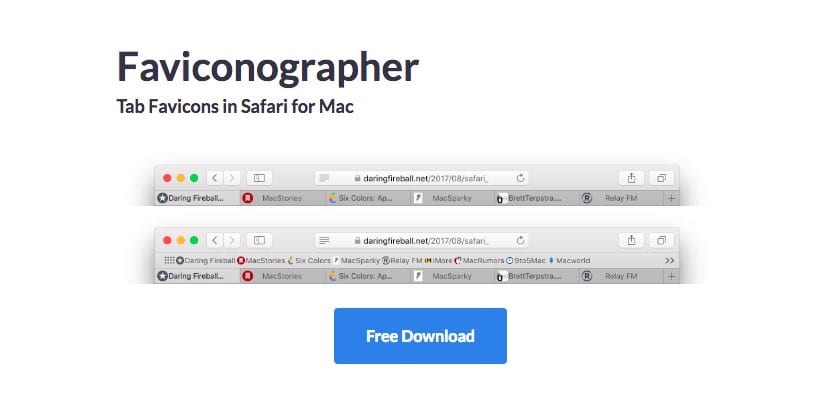
If there is one thing that Safari lacks, it is to be able to show the favicons of the web pages that we have open in the different tabs. Apple may think that some of these icons fall short of their designs. Although it is also true that When you have a multitude of tabs open, it is much easier to find and jump from one content to another when the favicon is displayed in one of the corners of the tabs.
However, there is an easy way to get Safari for Mac to display these little logos. It's about the app faviconographer. It is a free utility that once installed, will instantly display logos of the pages, portals, forums, etc.
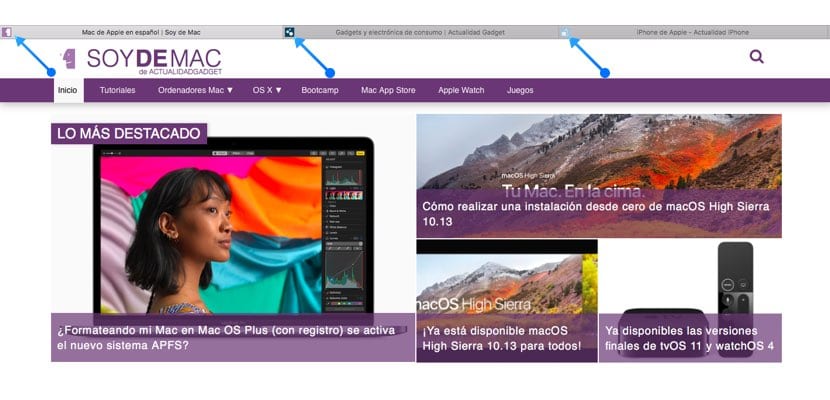
Faviconographer is a free app. One time downloaded the file .DMG (occupies 4,8 MB), you must host it in the applications folder. Remember also that by not downloading the app from the Apple App Store, you must have the "anywhere" option of System Preferences> Security and Privacy> General.
The next thing Faviconographer asks you is that modify and accept that the app can access the privacy system of the Mac. In this case we must go to System Preferences> Security and Privacy> Privacy. Once this modification is activated and saved, we will be ready to start viewing the favicons of the different websites that we have open in Safari.
Likewise, the developer himself advises that Faviconographer works with macOS Sierra and does not reference macOS High Sierra. On the other hand, there are times when logos take time to appear; It is also advised that there may be a small lag in operation. Finally, warn you that this application is a small "hack" and does not modify your system. In addition, it is advised that confidential information is not collected - or stolen; in the program preferences it is warned if you want to anonymously send small errors that occur during execution full app.
It is a garbage installed and hardly uninstalled with many lags that are not worth it, sad xk the idea is good.