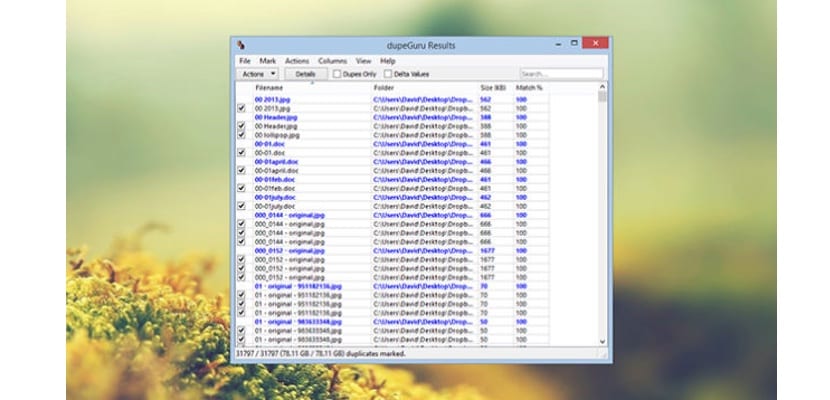
Depending on the time you have to organize yourself and the order they apply to you in your daily management, you may have the files on your Mac in better or worse order. Less and less, but we all remember a computer desktop full of files without any order or folders "Disaster drawer."
One of these problems involves taking up unnecessary space with duplicate files, which can even lead to errors, if we work with one of them and later delete it thinking that we are deleting the downloaded copy in duplicate. In these cases, scheduling programs like DupeGuru to run is almost indispensable.
We can say that DupeGuru is quite a powerful tool to find duplicate files of all kinds. It is also possible to adjust the application to search for several different options. And to conclude this introduction, before determining that the file is duplicated, we can review it before taking any action.
As we always recommend, lor first it will be to make a backup with your usual program.
Then follow these steps:
- Download application from the developer page.
- Once the image is downloaded, click on it to extract the application app. We recommend moving the application to the applications folder.
- Open the app.
- The best way to work with DupeGuru is drag a folder from the Finder to the central box of the application. For example, Documents.
- Press Scan.
- A pop-up window will show the evolution of the scan, as well as the duplicates estimated by the system.
- Once finished, duplicates will appear as a list in the DupeGuru window.
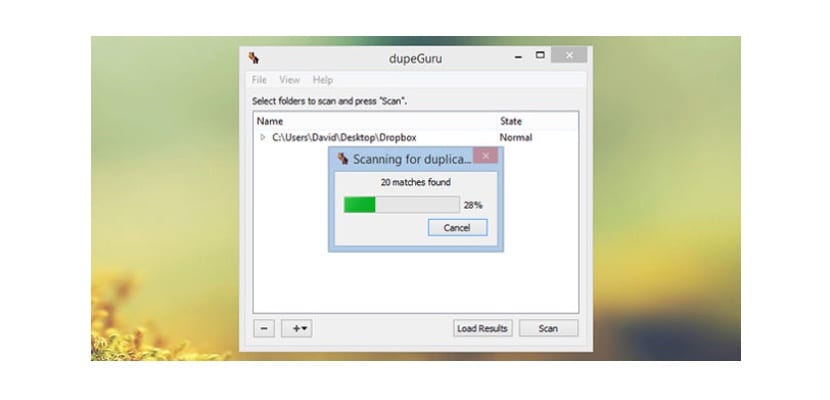
Regarding the information offered. The files that the system detects as duplicates are displayed, one below the other, so you can quickly select which type of file it detects as duplicates. But in lor what differs this application from others is in the percentage of agreement: in the last column it appears if the agreement is total (it will indicate it with 100%) or partial (below 100%)
The visual check can always be done by clicking on it and it will open in the default application.
If you want to download DupeGuru, it is available on the Github page and this is open source.
Well, the truth is that I find this APP very interesting to not have the same file 5 times and have them occupying space and in a disorderly way on the Mac.