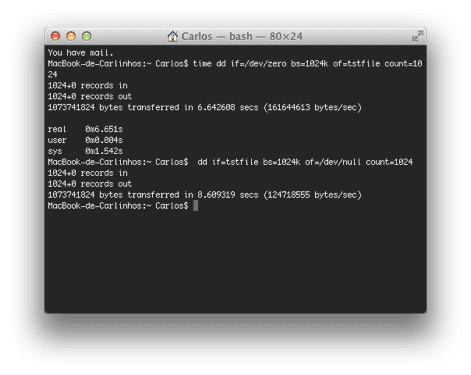
Apps of one type or another are made for many things, but in the end with the Mac OS X Terminal we can get a really fast answer to some questions we ask ourselves without having to download apps and fill our hard drive uselessly.
If you want to find out the speed of your hard drive open Terminal and run these commands:
- For write speed: time dd if = / dev / zero bs = 1024k of = tstfile count = 1024
- For the read: dd if = tstfile bs = 1024k of = / dev / null count = 1024
The results are in bytes per second, but you can quickly convert them in Google. In my case, it's about 200 writing and a little more than 100 reading, enough to move my Mac very quickly.
Source | Mac OS X Hints
Be careful, because this test generates a 1gb file in the HOME directory (name of your computer) called "tstfile" if they search in spotlight it will appear, I tried to do a test changing the 1024 for a higher value and the MACBOOK collapsed and that file was created, you just have to delete it, greetings.