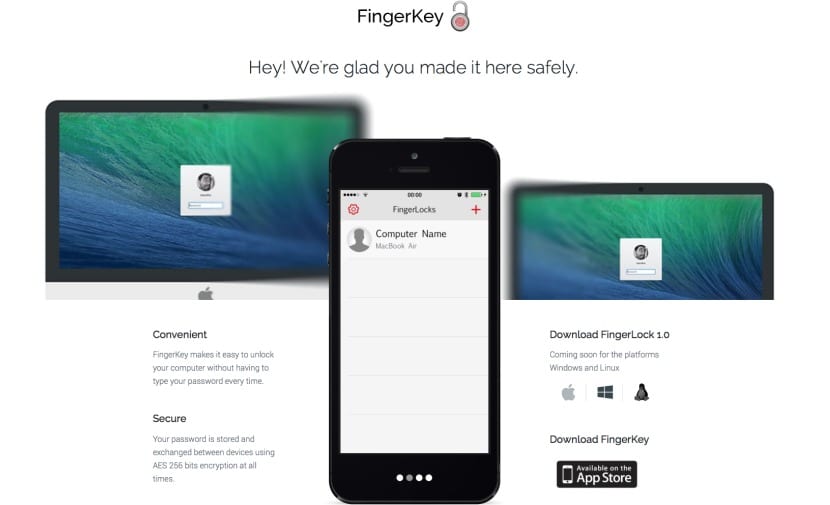
Over time it seems that users demand more and more applications that are direct, minimalist and ultimately, comfortable in terms of use. For this same reason the developers have tried to integrate in the same way the new technologies that are appearing To adapt this concept of comfort to its creations, that is why more than a year ago Apple introduced a fingerprint sensor within this concept to facilitate the access of applications to extra functions, such as purchases within the Applications adding a layer of security or unlocking the system through this sensor.
FingerKey is the name of the application that we present today, which allows us to use iPhone TouchID sensor to unlock our Mac wirelessly using the Bluetooth protocol.
There is a large number of users who do not set any password on their Mac when leaving sleep, so that anyone could access the computer directly without problems, this happens in most cases due to laziness since we do not want to be constantly entering a password every time we leave the Mac idle for a certain time. With FingerKey it may not be so annoying to carry out this action in addition to add AES 256 bit encryption both for the storage and the transmission of the information when using the password by fingerprint. on our iPhone will be installed in the notification "shutter" To use it with our Mac, yes, previously we must also download FingerLock for Mac and install it on our computer so that the iPhone can discover the computer, configure it and be able to start using it.
The application for iOS has a price of 1,99 Euros although it must be clarified that for now it seems that it still has some other bug with the iPhone 6/6 plus, but that will be fixed in a next update that is to come.
Where can you download the Mac app since I can't find it
Do you know copiapop.es? It is the new service, which is a mixture of a cloud and a social platform. Because you only have one, when you can have two. Try copypop.es. Also everything is free and unlimited.