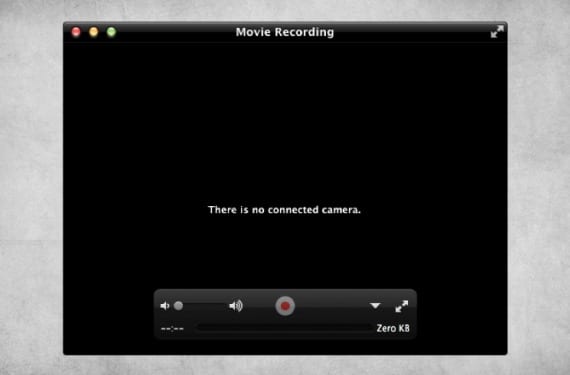
Since no system is perfect in its entirety, certain types of mishaps always occur to us. we do not understand why they suddenly occurThis is an example of one of them and that is that the camera integrated in the equipment may stop working without prior notice.
The clearest symptom appears when checking that when opening applications such as PhotoBooth, FaceTime or any other program that makes use of the camera, it shows us an error message telling us that the camera is not connected.
How to activate the Mac camera?
If the problem is derived from the system software, we will only have to close the process involved in the camera administration to run it again, in this case it is VDCAssistant.
To activate the Mac camera we will have the possibility of proceeding in two different ways, one of them it's through the terminal in Utilities> Terminal and entering the following command to 'kill' the process:
sudo killall VDCassistant
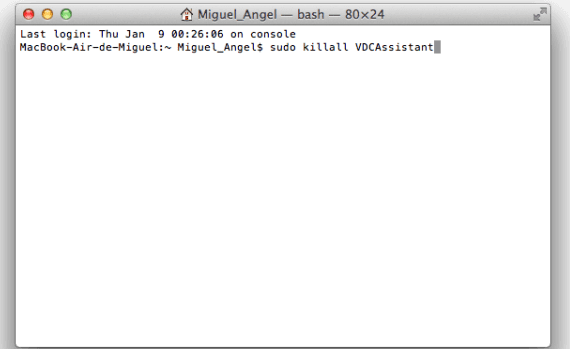
We can also do it through the Activity Monitor on the same route Utilities> Activity Monitor and in the tab of all processes, end it although to get to this point we have to previously mark 'All processes' in the View menu.

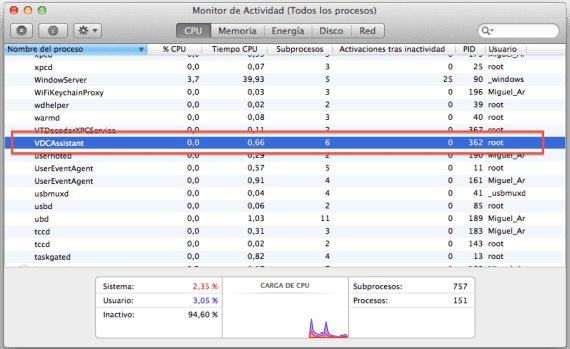
This can also be applied to cameras connected via USB although it is not too much check that the manufacturer's drivers are working properly by reinstalling them as a preventive measure. However, if the problem has come as a result of a change of equipment, check if there is a firmware update for the camera in question.
Anyway most of the time it's a merely anecdotal problem and timely that it is solved by disconnecting and reconnecting the camera or restarting the Mac. What is striking is that after so long, this failure continues to occur today in which the Mac sometimes does not detect your webcam, even on the latest versions of the system.
It is clear that it is not among Apple's priorities to solve the failure that no camera connected to Mac.
More information - Reset the audio system in OS X
Very useful, thanks
Hello, I connect the camera when I open FaceTime and Skype, but when I open image capture, the connected camera does not appear, what can I do?
Hello it tells me that the process does not exist, I have the OS El Capitan. Can you help me, please?
I'm just like you, Mikhail.
Is your team new?
Not mine, I bought it in 2011 if memory serves, and the failure came from a pre-Yosemite system upgrade.
Now, I am forced to use a Windows laptop if I want to use a camera with Skype.
If you find any solutions, please share them with me. You would do me a great favor.
I also have El Capitan.
Thanks and best regards,
I have had the same problem since before Yosemite. I find an iMac in which I invested money depriving myself of other things for now that it comes with those things. I know that no system is perfect, but this is too much.
I have also updated El Capitan, like the preceding comment.
Any solution? I tried everything I found on the internet, searching in English and Spanish, but nothing.
It would be great if you were aware of other alternatives that could solve this problem.
Thank you.
The same thing happens to me and I have already done this process and nothing that works, I have also read this in several articles and the same Mac from 2011 is the one that has this failure. no one went to an Apple Store.
We need help, we are several with the same problem.
Thank you.
Doesn't it work for you forcing the closure of the process?
regards
Thanks Jordi, but no.
I have tried both from the terminal and from the monitor, and there is no way.
I no longer know what to do to recover the integrated camera of the iMac 🙁
If you have any suggestions, I will be very grateful.
Add what happens to me as in the previous comment, does not find the process
I have a MacBook Pro that I would like to upgrade and I am terribly afraid 🙁
The same thing happened to me, it is an Imac of 21,5 from 2012 with OsX el Capitan, and today when I opened the photobooth the light bulb lit up, it worked for a moment, but the image is now totally black and no longer works, with facebook is the same, I tried everything but it has not worked for me 🙁
Thank you very much, it was very helpful, I also have a macbook pro with El Capitan and I couldn't use the camera on Skype, but forcing the VDCAssistant process and then opening the application the camera works, now I don't know if after doing this it will continue working or every time you have to do it again, luck to those who have not found a solution, that as they said in a comment above, the equipment is expensive and for it to come out that the camera does not work! It gave me a heart attack!
This option did not correct the problem. After two days trying it, I tried the update of the software that the Mac presented to me in the upper right part of the screen, followed by the update, the mac was restarted alone and problem solved
hello when i did the process forcing the process VDCAssistant asked me for a password which one gets, thanks
Hi, I have a 2014 Macbook Air. The camera worked fine at first, but then I got the message (No camera installed), I restarted the computer and sometimes it worked. I have had no more luck with this method. update the system to more OS Sierra and I still have the same problem. Mac users have to live with this problem?
I have a 2013 macbook with the Sierra. I have the same problem noted and tried to follow the prompts. But when I put the sudo killall. . and it asks me for the password, I get an error signal: no matches proccesses were found and everything is still on "screen not connected". Could it be a hardware problem?
I have a macbook pro from 2013. I have the same problem: the camera appears as disconnected in all applications where it is used. I tried to apply the "sudo killall." . . » But, after inserting the password, I get an error signal: «no matching processer were found» and from there there is no way forward. Any suggestion?
Thank you very much!
I have a cannon camera and my macbook can't find it? what I do
It worked the first time, just as you say in the terminal option, thanks!
I've done all the steps and it still doesn't work. I have a MacBook Pro (13-inch, Late 2011), recently updated the system to MacOsSierra 10.12.4
Hello! I have a Macbook Pro (with MacOs Sierra 10.12.4) and when I moved the laptop, the Skype video call was disconnected, so I realized that the camera stopped working circumstantially until it stopped working completely. What can I do to make it work again? Thank you very much!
YES, IT WORKS. I tried the first option and it worked perfectly, I can now enter the camera.
Unfortunately, MACs have programmed obsolescence or incompatibilities between their own operating system, I have encountered cases in which an upgrade far from helping to improve the stability or performance of the mac leaves it unusable and has to be reinstalled from 0. Be careful with updates and Well, those who have a Mac that is at least 5 years old, it is better to keep saving because it does not take long to fail. Greetings.
Excellent !! I did it through the terminal, rebooted and voila!
Thank you very much!
The first terminal option works perfect, thank you very much
Hello, how are you friends? I see that it has worked for several, but not for me. I have a 2011 MacBook Air with Sierra system. When I do the process through Terminal it tells me this.
No matching processes were found
If someone knows the solution and can share it, I would appreciate it.
Greetings.
Thank you!! It worked the first time.
Hello! I have a macPro with Os Sierra version 10.12.6 and the webcam does not detect me.
I have not updated the system for fear that other things will not work ... but with the instructions above I get this message:
No matching processes were found
MacBook-MBP: ~ macbook $
Can somebody help me? Thank you very much for sharing this type of info.
Super! I did the second process and the solution was immediate, thank you very much, you are very kind.
Thank you very much!! I was able to solve the issue as you explain it, great!
facetime does not detect the camera, the terminal solution tells me that it does not find any process for that command and in the system monitor it does not find the vdcaAssistant I have a MacBook Air 11 early 2014 with Mojave since I thought that perhaps it was solved with the new system but it was not like that, it no longer worked with High Sierra.
Hello
The same thing happens to me as to simone and mariaje.
I have the captain and when I write the killall I get that the password is not correct.
I did it the other day and it did work. I turned it off and after a few days I have the same problem again, but this time it no longer fixes anything.
I have tried in activity monitor and nothing of the killall or VDCAssistance appears there.
these macs are too expensive to fail with this and it cannot be fixed
thanks!! <3 worked great
Excellent article!!!! It helped me to reactivate the camera of my MBP !!!!! Thank you!!!!
Your instructions do not work in Mac book 2011
Have you had any solution?
Hello I have a MacBook Air 2011 (High Sierra) and I have tried all the steps but it does not work, in fact in configuration and privacy the camera does not appear either, it is like it is not installed please help !!!
if it works but, it is often deactivated. How can I fix that? because I have had to enter these commands sometimes up to 3 times a day .. Is there a solution to that?
thanks!
Hey, thank you very much, just putting it in the terminal and restarting the system has worked for me and I have a macBook Pro from early 2011. Thank you so much ^ __ ^
Many thanks!! I have solved it!