
If you think that your laptop is not dissipating heat correctly, one of the options you have is to fix the MacBook fan so that it works properly again, since you could have that part damaged. And you should not take it lightly, since overheating is one of the big problems that can damage various components of your precious computer.
So if what you are looking for is to learn how to fix a MacBook fan, we advise you to continue reading this article.
When does a fan need to be replaced and when should it be serviced?
Fans, like all electronic and mechanical parts, are subject to wear and tear over time and sooner or later, they will fail.
This is normal since there are really few elements that we can say are “forever” in an electronic device and more one like the fan, which is in constant use.
In general, we can perform maintenance on the fan in the following cases:
- You see that it draws little air or that it does not dissipate as it should.: It may be clogged by lint, dust, or even lack lubrication in the bearings.
- If you see that it makes noise: It could be lacking lubrication or have a broken blade.
Even so, there are situations in which the fan must inevitably be replaced with a new one, such as if it has broken blades or if it is burned out and does not work.
Importantly A fan with broken blades can be repaired at home, but it is not advisable in the case of small computers such as MacBooks.
Although a blade can be glued and even reinforced with a mixture of baking soda and cyanoacrylate or you could eliminate the opposite blade to the damaged one, the risk of your fan losing capacity or breaking is high and it is better to replace the damaged part.
Bad ideas: using non-specialized oils in the fan

GT85 is a good oil that can be used for fans
On the Internet you can read all kinds of LifeHacks that people publish and that they say it works, but be careful. Just because someone has tried it does not mean that it is optimal in the long term or even dangerous.
And in this sense I am talking about using homemade oils, food oils or even Vaseline to lubricate the fan. Don't do it, it's completely animalistic and In the long run it will ruin the fan. of your MacBook.
To lubricate a fan, What is needed is an oil that is light and not very viscous, or a high-quality grease.. The typical 3 in 1 is not enough, but you have to go for a series of oils that meet these characteristics.
What type of oil is advisable to maintain a MacBook fan?
If we had to choose some of the types of oil that exist on the market and that would be used to repair a fan, due to their properties they would be these:
- sewing machine oil: it is a light oil and in general Used to lubricate bearings, making it ideal for fan blades. In any sewing store you can find it at an affordable price.
- electric motor oil: it looks a lot like a sewing machine, but it is designed to be used in situations of high thermal stress, with the ability to withstand high temperatures for a long time.
- Silicone-based lubricating grease: This type of grease also withstands high temperatures and complicated working conditions very well, making it a Durable option that works quite well.
- Teflon oil or graphite lubricant: Cycling fans here surely know it because it is used to lubricate the moving parts of a bicycle. We recommend this type of oil for the blades of a fan rather than for bearings, since it Help reduce friction and noise, in addition to preventing dirt from sticking easily.
- Lubrication oil for fans: and as is obvious, the oil itself designed to lubricate fans could not be missing, which obviously It is the best option to lubricate bearings. Although it is usually expensive for the amount it comes with.
Opening a MacBook: first steps to maintain the fan
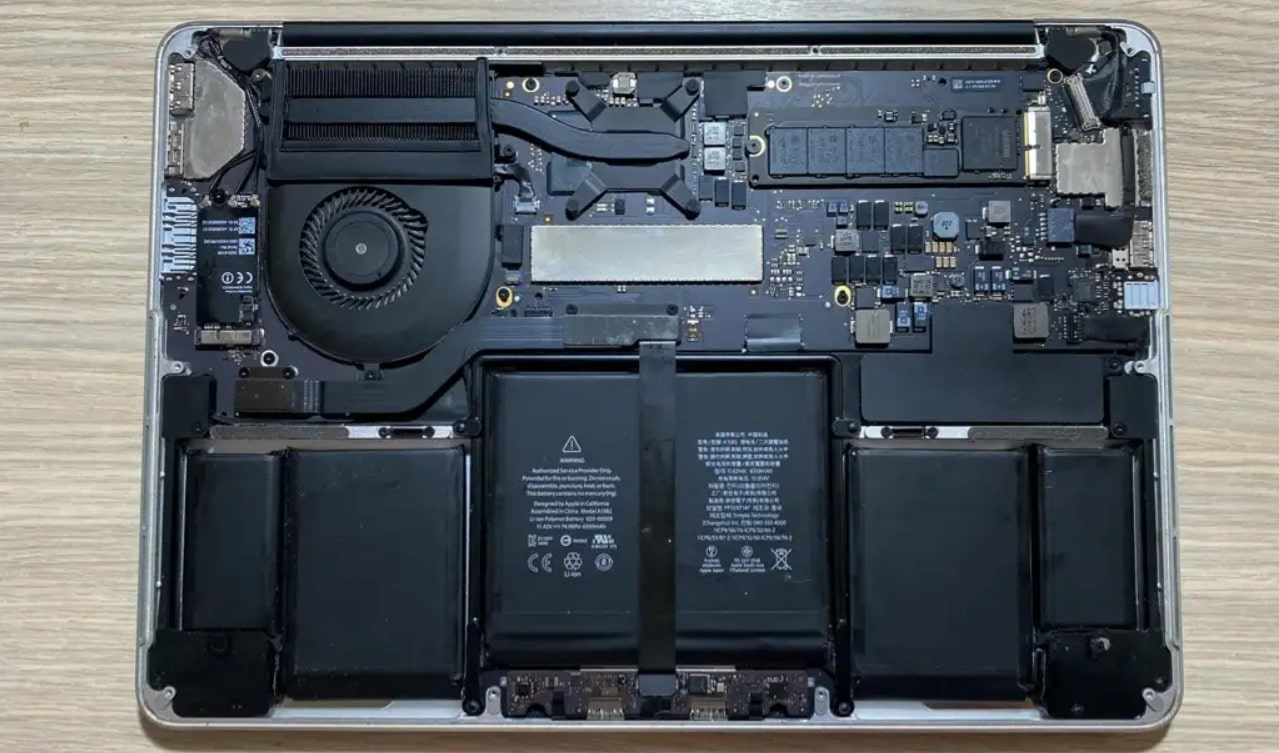
Disassembling a MacBook is quite complex, the truth is, and in that aspect, compared to other Apple laptops, it does not make it easy for us to do the maintenance ourselves.
So, if you want to open your MacBook, We advise you to check carefully iFixit the guides they make to maintain your specific MacBook model so that you are clear that you are capable of doing it.
My advice when opening a team is to always follow the rule of “if something has to be forced to open, you are not opening it correctly.” The vast majority of equipment today does not have the parts joined together by screws, but rather they usually use injection plastic tabs that fit with other parts of the casing and that must be opened with a specialized opener or at least with a guitar pick to help you make smooth picking.
At a minimum, you should have the following tools at home:
- Screwdrivers: You must have suitable screwdrivers for the security screws of Pentalobe or Torx type that MacBooks usually use.
- Opening Tool Kit: such as plastic levers or guitar picks, which will allow us to carefully separate the parts without scratching or damaging them.
- A place to leave the screws, like a lid or a tray.
- Suction cups: to be able to lift the MacBook lid evenly.
- Tweezers: Although the best thing would be to have electronic tweezers, some hair removal ones are worth it as long as they are not very sharp if you do not have access to the ones they touch. They are used to remove connectors such as the fan, in case they are somewhat stuck.
If you want to see what the process of how to open a MacBook to perform maintenance is like, we advise you to watch this Willtech tutorial on changing the battery so that you get an idea of what you are going to face when you go to fix the fan on your MacBook .
One final tip to fix your MacBook fan

Although it is not one of the most complex repairs, we always advise you to do the disassembly with time and patience, to avoid any type of accident. Being orderly and methodical when disassembling will not guarantee success in changing the component, but it will surely help make the entire process easier.
But the final advice we want to give you in SoydeMac is that, when changing it, Please check the fan model beforehand if you need to buy the replacement. Not all MacBooks have the same fan, so you will have to buy one suitable for the size and voltage it needs to work optimally.
This way, you will ensure that you do not waste time with returns and that your equipment is definitely working like the first day as soon as possible.
The truth is that the oil is fine, but it has a problem, it does not last two days, I fixed the fan of my hard drive for the campusmac in the same way and not a week had passed and it already sounded like a rattle, the solution, apparently more durable, was to disassemble it again, clean it well with olive oil and add a little 3 in 1, the result more than satisfactory, several days of continuous operation and not an extra noise. (I don't know if you completely disassembled the fan, separating the motor blades and others, but it is recommended to apply it well and remove the grease that comes from the factory, which sometimes dries out and acts more like glue than lubricant)
Olive oil is to make a salad, right?
You should use motor oil, car oil, a couple of drops and it will work for about 6/8 months.
In tourist forums they recommend olive oil, I don't know why but they do it, and I trusted them. Anyway I still hear some noise at low RPM, so I have ordered a new fan for 20 euros on eBay ...
Did you change the fan in the end? 🙂
I changed it and everything was perfect, luckily ...
is this 100% safe? because I am afraid that something bad will happen to my Mac S: another question, is the fan repair too expensive?
Could someone tell me where to find a cheap fan for a MacBook at a trusted eBay dealer for example? Thank you.
virgin or extra virgin olive oil?
Here the solution that worked for me 100%: https://www.youtube.com/watch?v=hQZAYAnYqcA
the wd40 is good