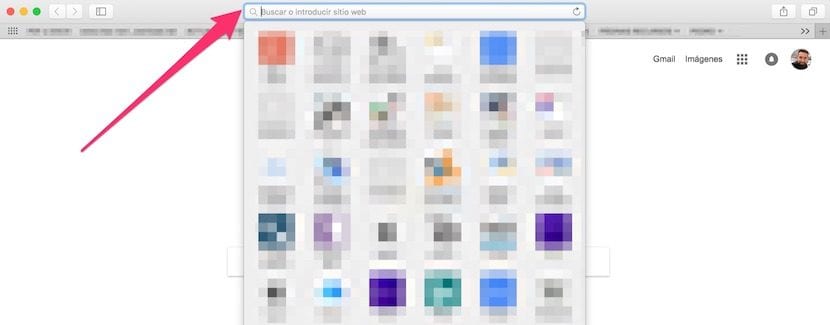
Whether you've been using the Mac operating system as if you arrive new, surely This is the first time you hear about the Focus Ring. It is not the first time that we talk about the Apple computer system having a series of utilities and tools that allow it to change its operation but within limits.
This action is done through each and every one of the menus in both the standard applications and in the System Preferences area.
However, there are many other things that cannot be modified in such a simple way as pressing a button, having to be done through commands in the system Terminal. Those things that can be modified from the Terminal using commands with things that Apple He does not want them to be changed or that if they are changed it is because the user has very specific programming knowledge.
One of the things that has always existed in the Mac system is the focus ring. What's that about the Focus Ring? It is simply the blue outline that appears when we select a field in which text can be inserted, for example, the search box in Safari.
This effect is activated by an effect from systems previous to the current one, but by means of a simple command it can be deactivated, then having a functioning in which when selecting the field it is not outlined in blue. We know that it may be trivial for most users, but for others it is essential.
To deactivate Focus Roing what you have to write in the Terminal is:
defaults write -globalDomain NSUseAnimatedFocusRing -bool NO
Once the command is executed, we must restart the system for the changes to take effect.
If you want to undo the changes just run the same command but with the final word YES.
defaults write -globalDomain NSUseAnimatedFocusRing -bool YES