
Sometimes we can overlook some of the possibilities that our OS X operating system offers us and this time we show one of the options that we have available and that will surely come in handy on some occasion. Is about full screen option on our Mac and we can use it when we are working with OS X applications such as Maps, iPhoto, iMovie, Messages, App Store, in the Safari browser, even when we search for files in Finder or look / edit images in Preview.
The Full Screen option allows us to have a better view of the content with which we are working in a way really simple and with just one click, no need for external software or having to modify something in the system preferences. To make use of the Full Screen we will only have to look in the upper right corner and look at the two arrows facing the opposite direction and click on them:

Once we have the full size window and we have done the work or we simply want to return to the previous size, we just have to hover over the upper right corner of our monitor and the arrows will appear in the opposite direction or pressing the 'esc' key to exit full screen and return to the previous size of the window.
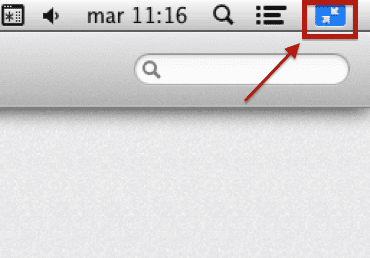
This option will be available in most OS X Mountain Lion applications and in OS X Mavericks also in the Finder. Apple introduced the 'Full Screen' option in OS X Lion I recall, and the switch from OS X Mountain Lion to OS X Mavericks made it compatible with Finder.
More information - Open the file previews in an application other than the "default"