
One of the options offered in the new OS X Mountain Lion operating system and that you may already know is full integration with social networks. In this small tutorial we will see how to integrate Facebook into our Mac in a very simple way.
Many of you will already be aware of this option that the new Apple operating system offers us, but if you are a newcomer to the OS X world or simply did not know this integration option, today we will see how integrate the popular social network quickly and easily.
¿What benefits does integrating Facebook bring us to the Mac? This gives us a series of facilities to access it, we can use the social network to share our photos and documents in a much faster way and we will receive notifications directly in the Notification center of our Mac (if we activate it of course) between many other options.
Okay, let's leave the talk and get down to business. The first thing we have to do to integrate Facebook is to click on the menu and go to our acquaintance System Preferences, once the window was open we went to Mail, Contacts and Calendars.
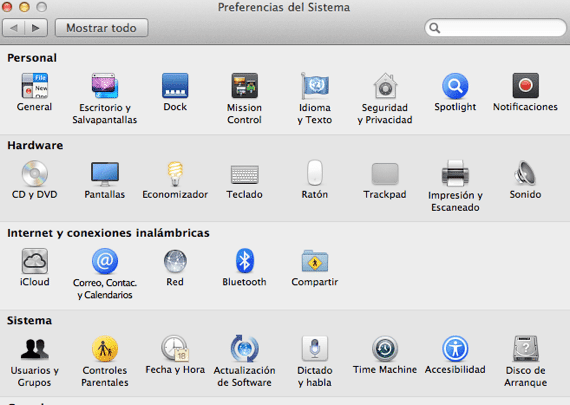
When we press directly, all the social networks that we can integrate with our Mac will appear; click on Facebook which is the one we want to add and it will ask us in a dialog box that let's enter our username and password that we use in the social network.

Once introduced, we will have Facebook fully integrated into our system and it will allow us to operate on the social network more easily than if we have to enter the website. As we can see it is very simple and from the same Mail, Contacts and Clendars window, we can add Twitter, Mail Accounts, Vimeo, even flikr to integrate them into our OS X we can add another account manually.
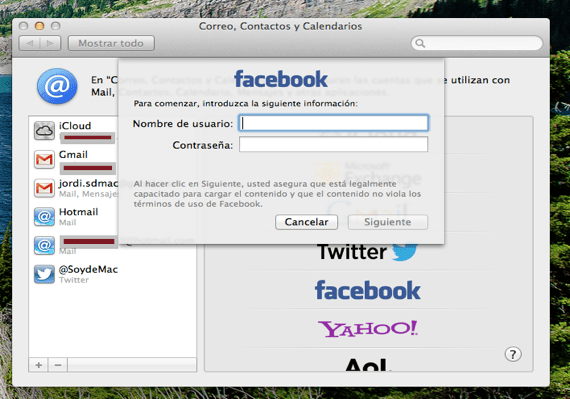
Now with your profile fully integrated into Mac OS X, you no longer have an excuse to follow us on Facebook Soy de Mac!
More information - Discover how to make Spotlight work like the first day
Well, that of fully integrating Facebook into the system ... for me a basic thing fails, and that is that the events that I have given that I will attend appear in the calendar (and therefore in the notification center), as happens in iOS, now that now I have had to export the events and import them manually, and it is not the same. And also, that when you see a notification on Facebook, it is automatically removed from the notification center, not having to close one by one manually ...