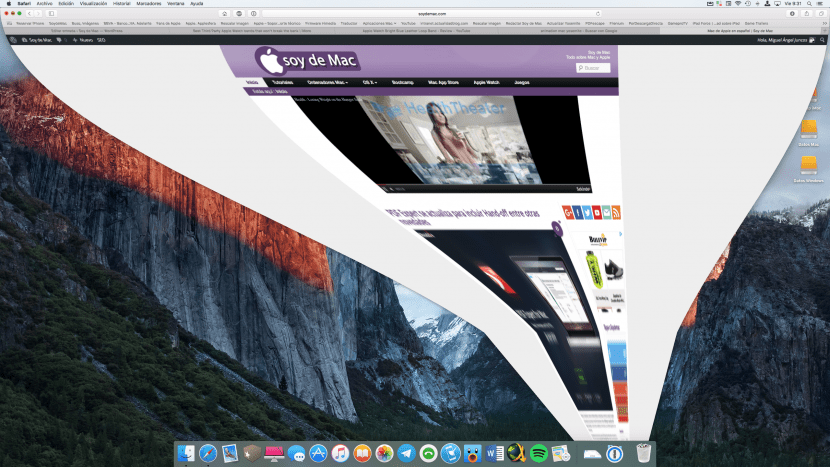
For quite some time OS X brings a little known feature that allows you to slow down the window animation by minimizing or maximize an app from the dock just for the fun of it and calmly watch it disappear or reappear on the desktop. It is clear that we have been using animations for a long time to which we have already become accustomed as the aladdin effect or to scale and that do not exactly surprise us, however we can always recreate ourselves in seeing them in slow motion.
Admittedly, Apple spends a lot of time thinking about creating quality animations with smooth and precise transitions, so they even included this option already mentioned to be able to see them with more precision.
https://www.youtube.com/watch?v=uGMQLfi0kGcPara lograr este efecto tan curioso tan solo tendremos que dejar pulsada la tecla de Mayúsculas mientras minimizamos o maximizamos las ventanas para poder apreciarlo, tan sencillo como eso. Con esto lograremos una reducción en la velocidad de cierre o apertura de hasta 4 veces respecto a la velocidad normal.
The question now is, why does this option really exist? For this we will have to go back to the demonstration made by the ex-CEO of AppleSteve Jobs at MacWorld from the year 2000, in which he originally demonstrated the usefulness of the dock and the beautiful animations that had been achieved, simply this option of pressing the Shift key was included to be able to admire them.
It is something incredible that 16 years after that event they are still present in OS X 10.11 El Capitan in the same way and that it continues to be just as pleasant although its real utility in relation to productivity is null. For my part, I think Apple should improve the animation system by including other more modern options or transitions, leaving the previous options that we already know about.