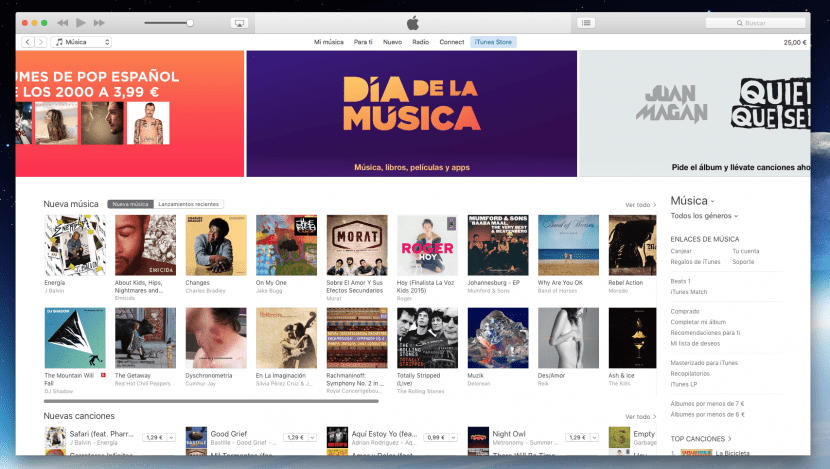
Despite the fact that Apple introduced a new system with macOS Sierra that allows us to quickly free up space on our Mac, it must be taken into account that these semi-automatic processes can cause loss of important documents, images or videos, so not particularly I recommend if we usually store very valuable information on our Mac without having a backup copy on another Mac or hard drive. Over time the cache of certain applications begins to increase considerably getting to occupy an important part of our hard drive, so emptying it regularly is good advice that we should all follow.
In this article I am going to show you how we can delete the Apple Music cache to get extra space on our Mac's hard drive. This little trick will only allow us to do it as long as we have hired Apple's streaming music service, Apple Music. This process will eliminate the songs that Apple Music downloads to offer the highest possible quality when it comes to playing them, it does not affect the songs that we have previously downloaded.
The folders where the downloaded songs are stored along with the song covers are found inside the iTunes cache folder, exactly at the following address: ~ / Library / Caches / com.apple.itunes. To access this folder we can use the command Go to folder and enter that path. The fastest way to do this is via Finder and the keyboard shortcut Shift + CMD + G.
Next we fear that delete the fsCachedData and SubscriptionPlayCache folders taking them to the trash can. As is customary on Macs, it is important to delete the items that we have just taken to the trash in order to obtain the free space that we have freed up by clearing the cache used by iTunes using Apple Music.