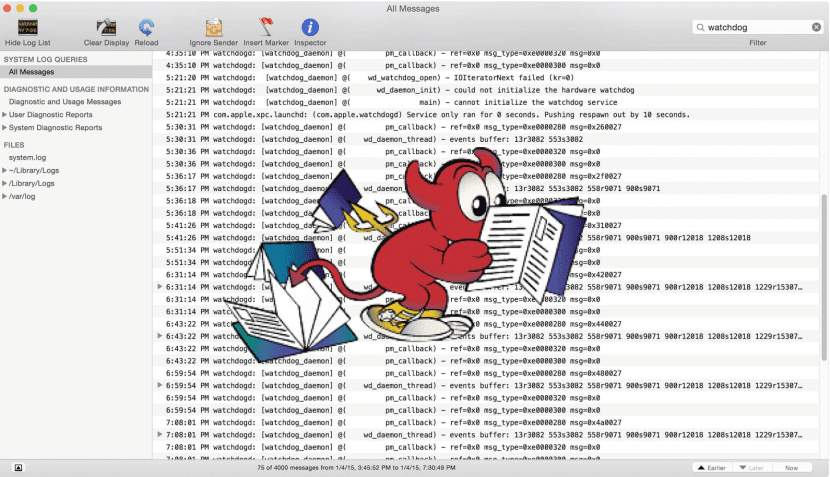
More than once we are sure that we have carried out an installation of a program or simply the execution of it, which later we have tried to eliminate but it can always remain some latent process or 'residue' on the computer without us noticing, for this reason we are going to see how to finish eliminating these processes.
Of course, first of all, we must know which processes are those that make up the system and therefore, we must not touch under any circumstances. In any case, it is easy to know which one we must eliminate since, for example, we have just installed an application called GUIDE.app, in the Activity Monitor through Applications> Utilities, we will be shown a process called guide_daemon or guided. This is usually an automatic process if we have system cleaning applications, but many times they eliminate more than necessary, so let's see how to do it without third-party software involved.
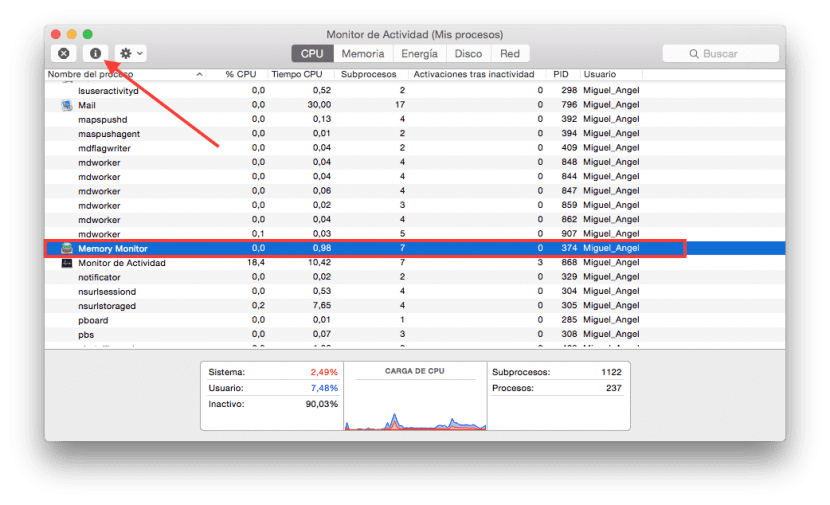
In this tutorial we will see how permanently kill this processsince just kill him like we saw in this other entry It may not be enough since when we restart the computer again, the process may start again, so we will eliminate it permanently.
The steps to follow is to locate the specific process, find its location and then click on the «i» icon in the upper left as shown in the image above. Next we will click on «Open files and ports» to show us the location of the related file, usually in the first line and we will proceed to eliminate it.
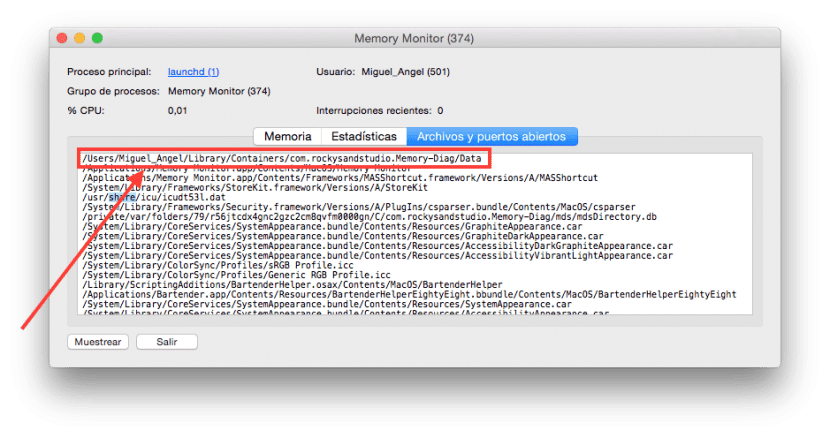
In any case, it is a risky step, it is advisable to have a backup for what could happen and if we have specialized software for free, it is more convenient If we do not know very well what we are eliminating.
software like which do you recommend?