
Normally when we identify ourselves in a new Wi-Fi network, the system will save said network configuration with the password stored in the keychain utility so that automatically the next time we connect that connection is available without us having to re-enter the password and without configuring anything else, even if we have iCloud enabled, we will save these networks on the other devices.
However, this can also be a disaster in terms of network administration since if there are open Wi-Fi networks, we can connect to these and we are storing enoughThen it is a mess to know which ones interest us and which ones are not, so carrying out this little trick from time to time will help us to keep this section of the Network clean and organized.

The first thing is, as always, go to > System Preferences> Network to open the configuration options. Once inside the Network we will proceed to click on the Wi-Fi option and at this point we will see an option that depending on our work or use with the equipment, may be useful to us, it is the one that says «Ask before accessing new networks»So if it finds open networks, it will ask us before, having to select it manually, in this way it will not be stored automatically, partly avoiding this 'maintenance'.
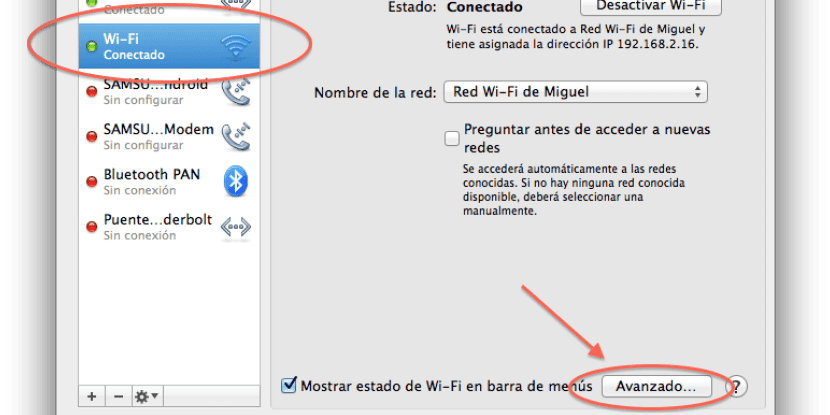
Continuing with what has been said above, we will go down to the right to Advanced to later organize everything by dragging the networks that we are interested in descending order from the one with the highest priority to the one with the lowest, so that the one we are most interested in connecting is the first one that appears and so on if they are not available.
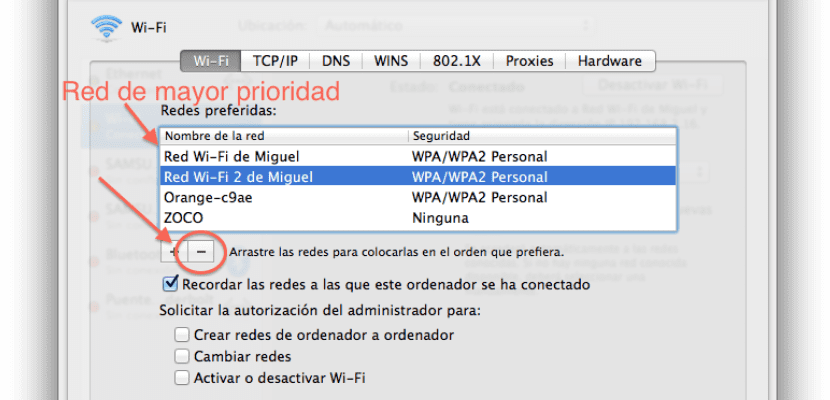
To delete those that we have stored and that are no longer useful, we will simply click about the 'minus' button indicated in the image above, to eliminate Wi-Fi networks that we do not use normally.