
Google just released yesterday, an updated version of Google Drive with new features for both Mac and PC. The first thing that stands out is that Google updated the status bar to display much more information than before. Now, you can see the files that are being synced in the cloud in real time as well as a check mark next to each of them to see if they are being synced correctly.
The application will also show us in this way the files that are being synchronized at that moment and the files that have not yet been synced. In addition, we also have the ability to stop sharing and syncing files directly from the menu options.
Another respectable novelty is that it brings a feature that allows us to restrict the amount of bandwidth use the application in the event that different files or a large file are being loaded but we do not want this upload to our Google Drive folder to influence our work by reducing the capabilities of our connection. To configure this limit when Google Drive uses our network, we will go to "Advanced" in the "Preferences" menu.
Your app may not have been updated yet due to Google has launched it gradually for all users, so you can wait for it to appear automatically to be able to install it or directly through the web on the Google Drive page, download the client for OS X.
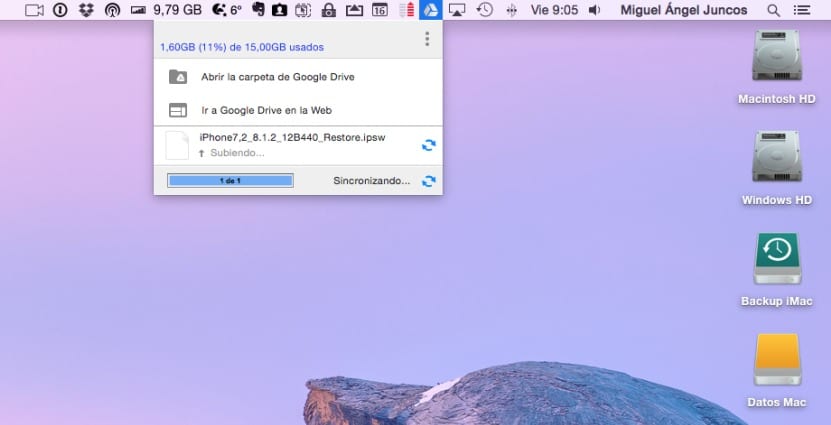
Remember that this would be the third update that Google has been introducing in its cloud service. During the last couple of months we have seen changes such as the ability to convert Microsoft Office documents within Gmail and easily edit them in Google Docs as well as the inclusion of official support for ODF documents, including .odt files for documents, .ods for sheets calculation and .odp for presentations.
But they still do not support DarkMode: /… they already have a white icon, what does it cost them to put the DarkMode? (The same happens with the Hangouts icon, which as if that were not enough, it is not a retina)