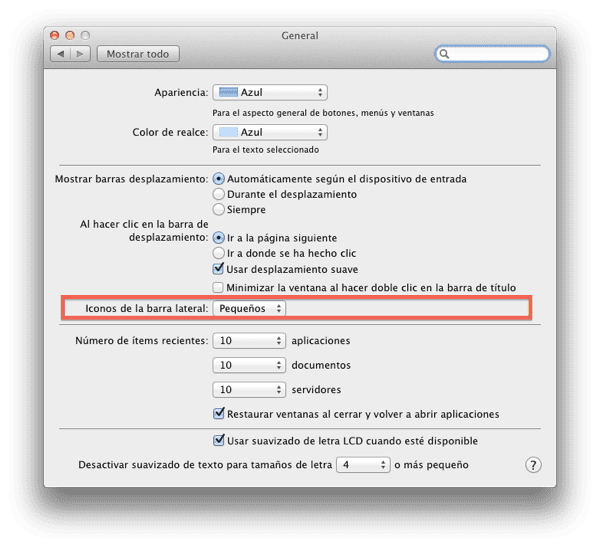
If you are in Lion you may want to change the size of the icons in the Finder sidebar, but it must be recognized that Apple has not excelled by placing this option.
For find her You will have to go to the site that you see in the screenshot, which is none other than System Preferences> General and at the bottom you will find a dropdown to change the size between three possible ones.
I have it and I recommend it in "small", but each one chooses to their liking of course, that is what your Lion is for and not mine.
Thank you very much I was going crazy looking, I had done it when I installed Lion in a partition to "test" and now that I have installed it I definitely did not remember.
I was looking for it more than anything by Mail, that the area where the mailboxes are was very large (for my taste).