
Handbrake is one of the best known and longest-running video converters on macOS. For a long period of time, it was in beta, but it was not 100% operational for that. Now reaches version 1.1. with the main novelty of the interface change, one of its weak points.
On the other hand, they practically do not have to make major internal changes, since version 1.0 already did its job correctly: convert video to almost any format, easily and without complications. If you add to this that it is a free application, we have the ideal complement for that conversion that gets stuck.
HandBrake is based on the tool ffmpeg. It is a command line tool. To date, Handbrake is an adaptation of this tool, but with a lot of functions that did not simplify the process, finding too many functions. In this new version, all this is simplified, creating a much more pleasant and simple interface.
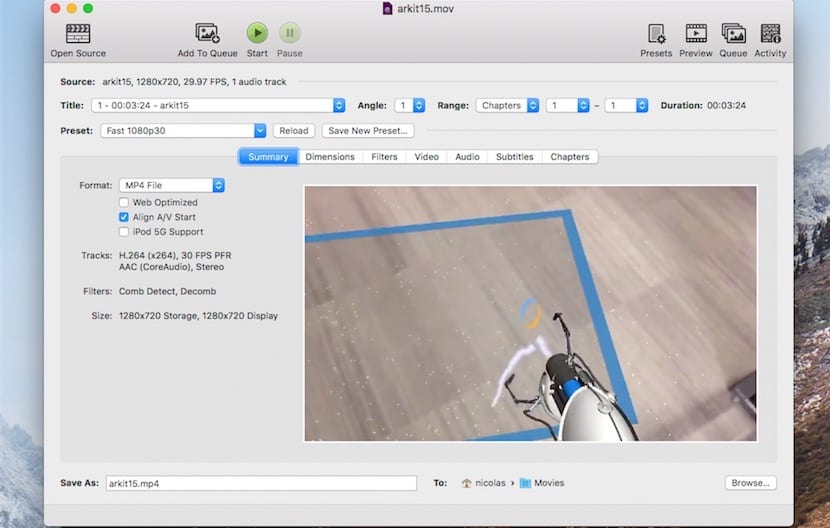
This does not mean that version 1.1. be a light version of the first. The functions are there, but hidden by default. Now a video screen to see what will become. In this way, we can know in advance the possible conversion problems. On the other hand, in the sidebar, we find a long list of settings, which we can display, to make a more precise conversion. Each change made can be checked on the preview screen.
Another modification that has been carried out is the path where the video will be exported. This time, only the file name can be changed. If we want to modify the folder where the material will be exported, we must enter preferences.
And as, The list of export formats has been updated including Apple TV 4K and H.265 encoding video format, compatible with macOS High Sierra. Previously HEVC support had to be added by hand this time it is no longer necessary.
HandBrake 1.1 is free and open source, and it's possible Download on the developer page.
I went from it since it took about an hour to transfer a .mkw to .mp4 when other programs do it in 7 minutes.
That program lasts 7 min, because yesterday I passed a movie from 2gb to mp4 and it took me an hour and a half more less. What program do you use?