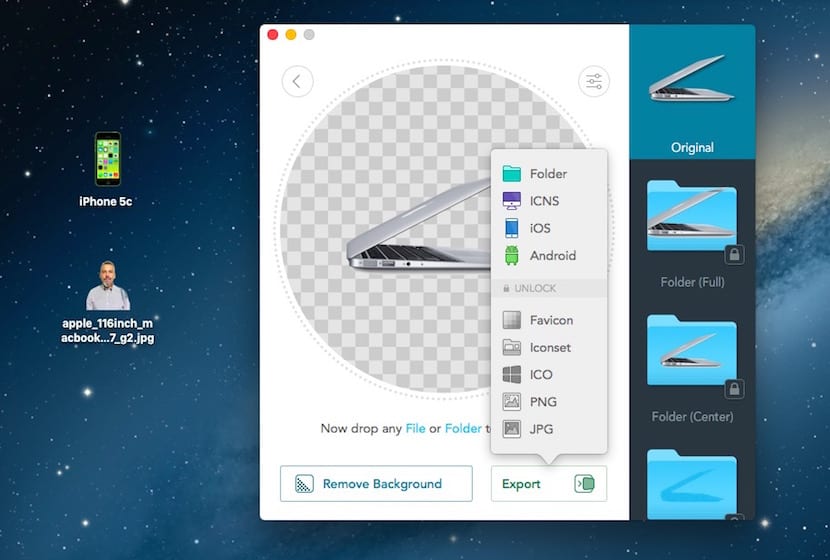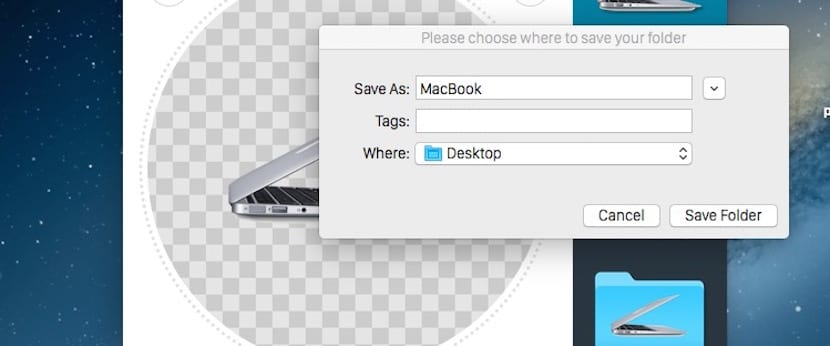From time to time we advise you applications that, despite being very simple, allow you to make your Mac different from the others. In this case we bring you an application that Despite not being free at all, it lets us do certain things without paying anything that will help you change the icon of your files.
With image2icon you will be able to create custom icons for your favorite folders or applications and all of this is compatible with various systems, both for OS X and for iOS and others. It is not the only application that we can find on the net for this purpose, but in this case, it is a very simple and fast.
If you want to tune your OS X operating system in terms of icons This is your application and it is that with a few simple steps you can have your favorite image as an icon for folders and applications. In addition, the paid version allows you to use a large number of templates that make the icons much more attractive.
The application results in a high resolution icon that adapts to any operating system as it can be exported in 9 different formats. The steps to follow to create your own icons are:
- Download the application from the Mac App Store and install it.
- When you open the application, the window that appears gives you two options, CREATE and RESTORE. The first tab is where we will have to drag and drop the image we want to use. However, if what we want is for the icon to return to its normal appearance, we will drag the icon to the RESTORE tab.
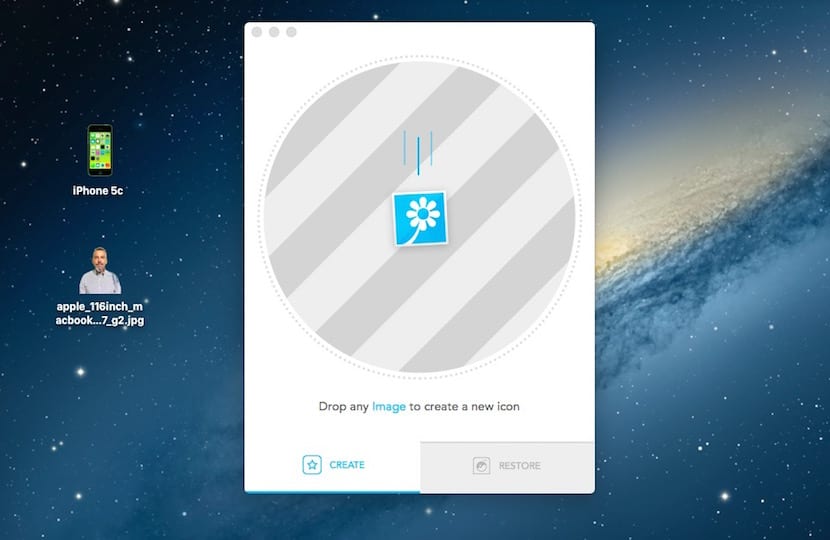
Keep in mind that when you want to create the icon, the application only allows in its free version to generate an icon that is called Original. It also allows us to create icon sets for OS X and iOS. The rest of the options can only be used if we go through the box.