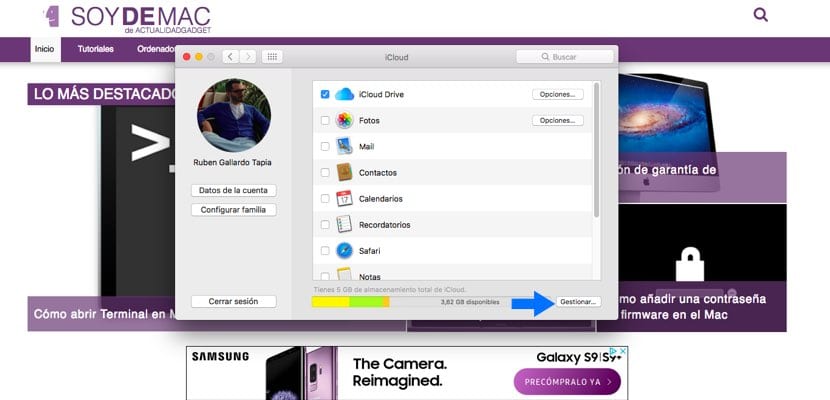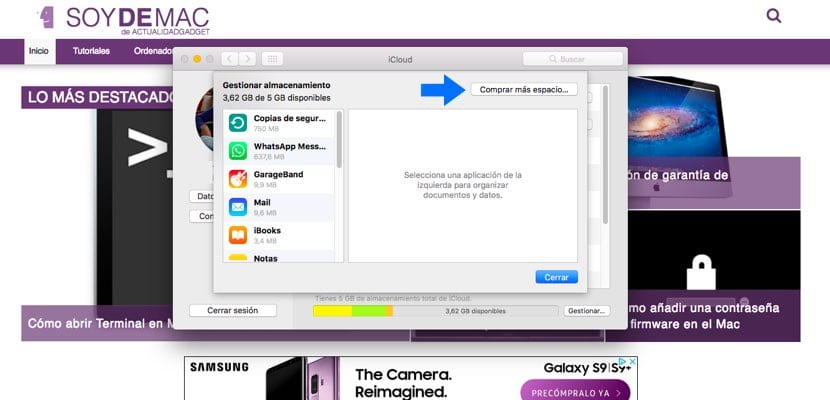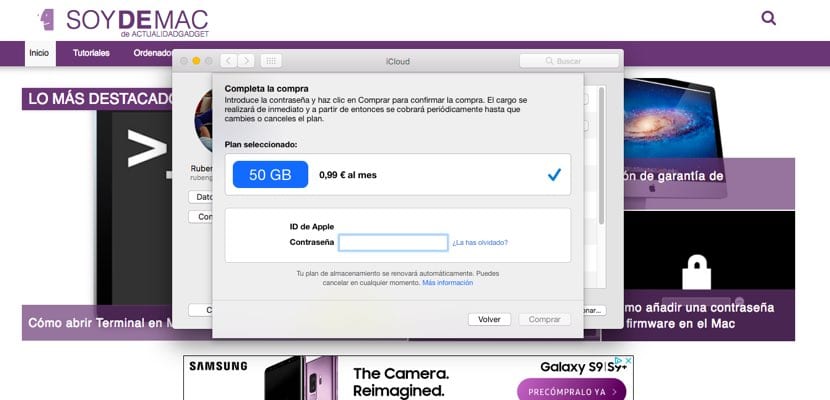When we register for the first time in iCloud we will automatically have 5 GB of free space to have backup copies or synchronize the data that interests us the most. However, if we are intensive users, it is difficult for those 5 GB of space to be enough for us. In addition, it must be taken into account that That amount of free space must be distributed among our different teams: iPhone, iPad and Mac. However, Apple offers you the possibility of increasing that storage space in exchange for paying a monthly fee. And we are going to tell you how to contract more space in iCloud from a Mac.
Apple offers you different options for increasing space. These consist of 50GB, 200GB and 2TB plans. Also, it is sure that you do not need more than 200 GB. What's more, the most likely thing is that the vast majority of users have enough with the 50 GB plan of space. But for increase this space you need to hire it and one of the ways is to do it through the Mac.
The first thing we will tell you is that the prices of these plans are not abusive. For example: the 50 GB plan has a monthly cost of 0,99 euros; the 200 GB plan costs up to 2,99 euros per month, while the 2 TB plan will cost you 9,99 euros per month. Also remember that this space you hire - only with 200 GB and 2 TB plans - can be used by different members of the family unit. But let's leave that step aside and we will explain how to hire the space from the Mac.
-
- Go to "System Preferences"
- Go to the «iCloud» icon and click on it
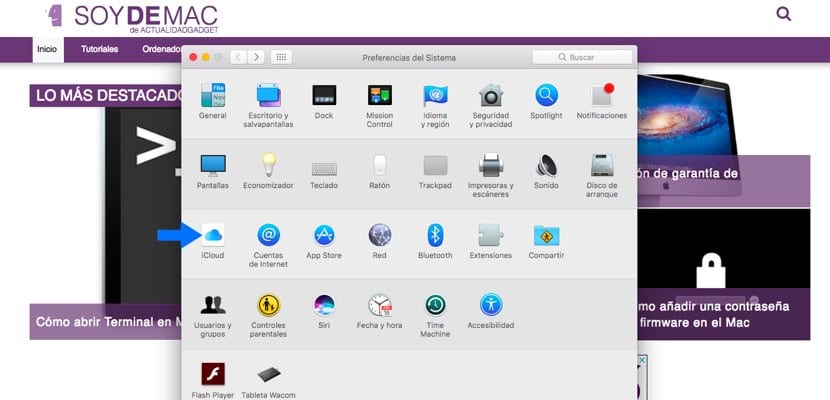
- You will see that a new window appears in which you can customize the service settings. As well, we are interested in the button on the bottom right that indicates "Manage ..."
- A new window appears. In the upper right corner you will have a new button that says "Buy more space ...". Click on him
- Te price plans will appear (VAT included). Click on the one that interests you the most and click «Next»
- You will have to confirm with your Apple ID. From then on each month they will send you the receipt and an email will be sent to your email account indicating each month that the fee will be paid
Notify you that this plan you can change it when you are interested. You just have to follow the instructions that we have detailed above and change the plan. Of course, if you are going to reduce it, try to keep everything you have stored safely in another place.