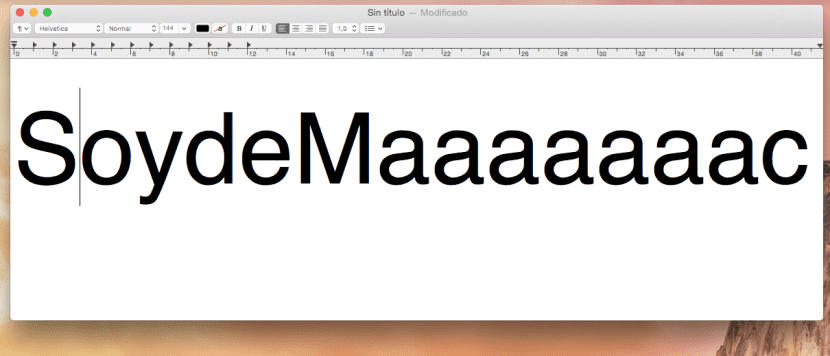
One of the options that we had available in previous versions of OS X was to hold down a key and that this be repeated until the moment of releasing it. This function that we also find in other operating systems is no longer available in OS X Yosemite and today we will see how to activate it in a very simple way from the Terminal.
Obviously this option is not used by all users who stand in front of a computer, instead this option works with the space bar in Yosemite. Now if we hold down a key, a menu appears with accents and numbers in the iOS style, so let's see how to remove the menu and repeat the letter when pressed.
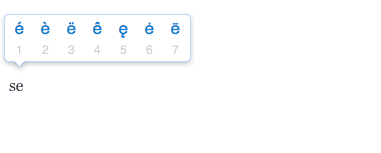
The first thing we are going to do is open Terminal and then we will copy this command as it is here respecting the spaces and others:
defaults write -g ApplePressAndHoldEnabled -bool false
Once the line is copied in the Terminal, all that remains is to enjoy the repetition of the letters in OS X Yosemite, but we have to keep in mind. If then we get tired of whatever and we don't want to have this option enabled we just have to reopen terminal and copy this:
defaults write -g ApplePressAndHoldEnabled -bool true
When we open an application once the command has been copied in Terminal, the accents and numbers menu may appear, so we will have to close the application and reopen it so that the ApplePressAndHoldEnabled is disabled.
I also tried and could not
Hello, first of all great article. Extremely useful.
I have the opposite problem. Without warning, my keyboard no longer displays functions by holding down the keys, making it a nuisance to try to do accents or other symbols.
I was wondering how to solve this issue since it was very useful for me.
Beforehand thank you very much