
In a few days, the first HomePod devices will be in the hands of users and we will begin to see first impressions. At the moment we continue to know different features of the first Apple speaker.
One of them is presented by Rene Ritchie to various media. The assignment of an Apple ID to the HmePod will not count towards the limit of 10 devices with which we have associated an Apple ID.. It will also not have the limit established in Apple Music. This means that we can ask Siri for a song on the HomePod and independently, listen to another song on the other Apple device, associated with the same ID.
Until now, if they listened to music on Apple Music for example on an iPhone, and we started listening on a Mac, the iPhone music would disconnect, warning us about the change of medium.
It is not clear if the familiar Apple Music subscriptions follow the same criteria, but everything seems to indicate that they will act in the same way.
The HomePod does not count as an additional Apple Music device, or as simultaneous music playback: set up one or more HomePods with your iPhone or iPad, leave the house with that device, and anyone who stays or returns home can continue listening to Apple. Music on any HomePods or all at the same time.
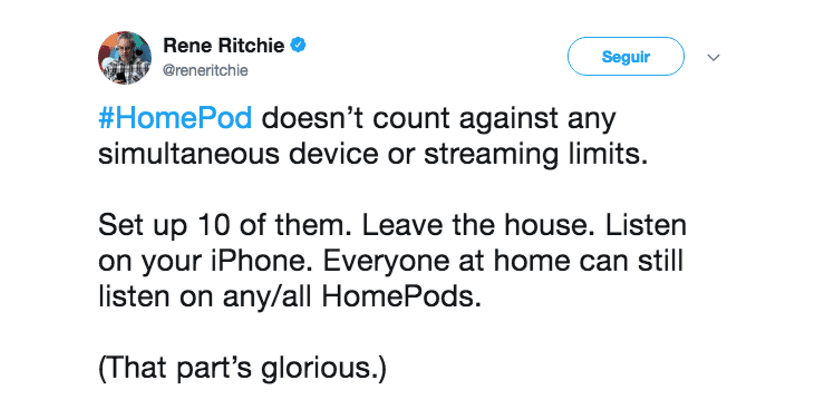
On the other hand, it remains to be seen how the tab acts For You on the HomePod. Everything seems to indicate that When you select a song to listen to it from the HomePod it will not affect the For You list of the identified ID, thanks to an option found in the settings. This is important if the Apple speaker is in a house, where each member by age or tastes listens to different music. These contrasts in the selection of music can unintentionally affect the formation of the For You list.
One thing about having multiple people accessing the HomePod that bothered me was knowing how it would affect my "For You" section in Apple Music.
When you like songs, play songs, and add songs to your library, Apple Music will suggest similar music, assuming that's what you want. If someone else, or a group of people came along and started playing genres that you don't like, they would ruin everything.
Well, it turns out I didn't have to worry about it after all. There is a setting in the launcher app that allows you to prevent music played on HomePod from affecting the "For You" section of Apple Music.
