
And it is that although it seems a lie iTunes is no longer available in the new version of our Mac operating system So backing up, restoring, or simply querying our iPhone, iPad, or iOS devices on the Mac can become something unexplored for all of us.
The truth is that the answer to the owner's question or the rest of the doubts that arise when connect iPhone, iPad, or iPod to Mac with macOS Catalina it is solved instantly and easily. There are several users who ask this before installing the new macOS knowing that we will not have iTunes, in any case it is something simple to answer.
Finder, this is the answer to that question
Apple officially put aside the obsolete backup management software, photos, videos, music and other services to divide iTunes into several applications in the purest iOS style. In this sense we have Music, Apple TV, Photos, Podcasts and everything else better organized and when we connect the iOS device to the Mac touch go directly to Finder to locate it.
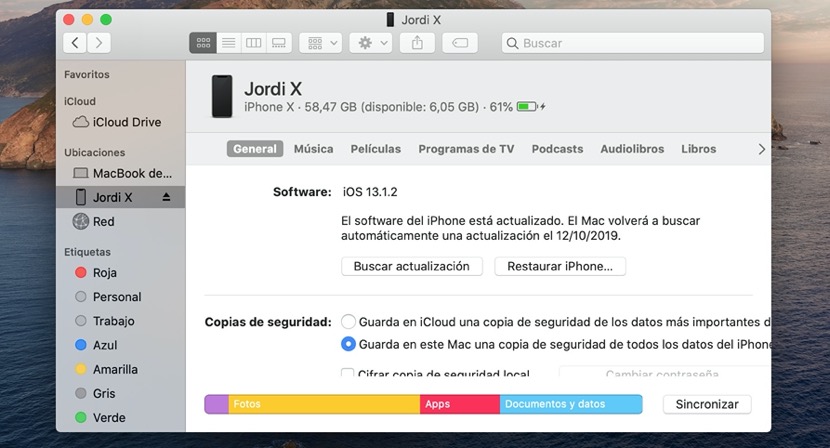
At this point it is important to note that what we can do now is directly our backup copies of the iPhone, iPad or iPod touch, and where we update or restore them in the same way as we did with iTunes. Only when connecting the device to a Mac will it appear in the Finder sidebar. We can also easily drag and drop files to the device as if it were an external hard drive or USB memory.
With macOS Catalina, music, videos, podcasts, and audiobooks are organized in their respective apps: Apple Music, Apple TV, Apple Podcasts, and Apple Books. From them we can also access purchases that we have previously made in the iTunes Store.