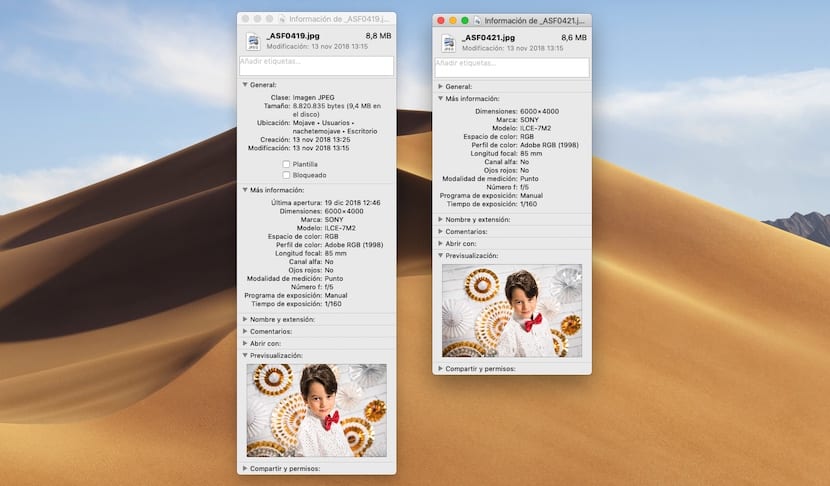
The files, regardless of their format, they are more than a name, an extension and the space they occupy, information that we can know quickly without having to enter any menu. Depending on the type of file, if we need to know more information such as the resolution in the case of an image or a video, when it has been created or when it has been modified, with which application it can be opened ... we must access the properties.
The properties of the files not only allow us to know what their size is, but also, offers us much more information that can be useful depending on what we plan to do with the file. If we want to access the properties of the files that we have stored on our computer, macOS offers us two methods that we show you below.
macOS allows us to directly access the properties of the files in the same way that we can do through Windows, placing the mouse over the file, pressing the right button and selecting Get information. At that moment, a window will be displayed with all the file information.
If we want to obtain more information, we must click on the header of each section, since natively, these are retracted so that it does not take up much space on the screen.
The other method that we have at our disposal to know what the properties of the files on our Mac are is through a keyboard shortcut, a much faster method. To obtain information about a file, we just have to go to the file in question and press CMD + i.
At that time, a new window will appear with all file information, showing the same information as if we had accessed through the first method that I have shown you.