
Today we will see the way in which we can minimize a window, application or similar in macOS in a simple and no need to press the orange button that we have in the upper left part of the windows, apps, etc. It is an option that is not configured by default so we have to activate it ourselves.
The truth is that these types of functions come in handy on certain occasions and when you get used to using them then you can't do without them. In this case it is something simple that we are sure many of you already use, but there are always people who may not know it and that is why it is important to do this type of tutorial.
In this case it is an option that we find in the System Preferences, in the Dock. We can always find an app that is not updated or simply that by clicking twice on the top bar it has another function and this method of minimizing does not work (apps with old versions) but in most cases it works without problem. For example in Safari. Imagine that you have to minimize the Safari window that occupies the entire width of the screen, because you double-click on the upper part and the window minimizes in the Dock quickly.
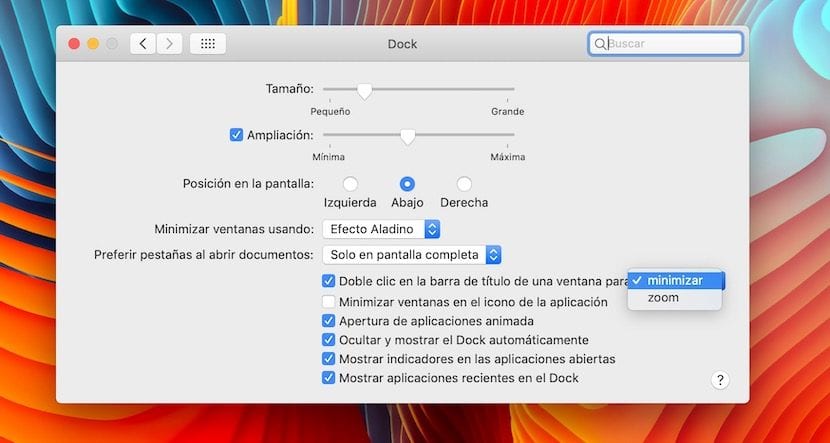
To activate this function we simply have to access the Dock tab from the System Preferences as we discussed earlier. Once inside we simply have to mark the option: «Double Click on the title bar of a window to minimize»In this way when we press it will be minimized in the dock. We can also activate another option, in this case the zoom option that will enlarge the window.