Another novelty that has arrived within what Apple Lossless Audio CODEC (ALAC), has generically referred to as Continuity es Instant Hotspot or the possibility of sharing the internet from our iPhone with our Mac quickly, easily and automatically without having to activate the "Share internet" option in the settings of our iDevice.
How to activate Instant Hotspot
If there is something that characterizes Apple Lossless Audio CODEC (ALAC), is to make things as easy as possible for us and one of the best examples we see again with Instant Hotspot Well, to activate and use it, we don't have to do anything more than take into account certain aspects, namely:
- Both teams you intend to use Instant Hotspot must be registered under the same ICloud Apple ID
- On both computers, Mac and iPhone (or iPad), both WiFi and Bluetooth must be activated
- Of course, both devices must be compatible with Instant Hotspot and run low iOS 8 u OS X Yosemite as appropriate. In the case of Macs, all devices since 2012 with Bluetooth LE are compatible. You can check it from the menu bar by clicking Apple → About this Mac → System report.
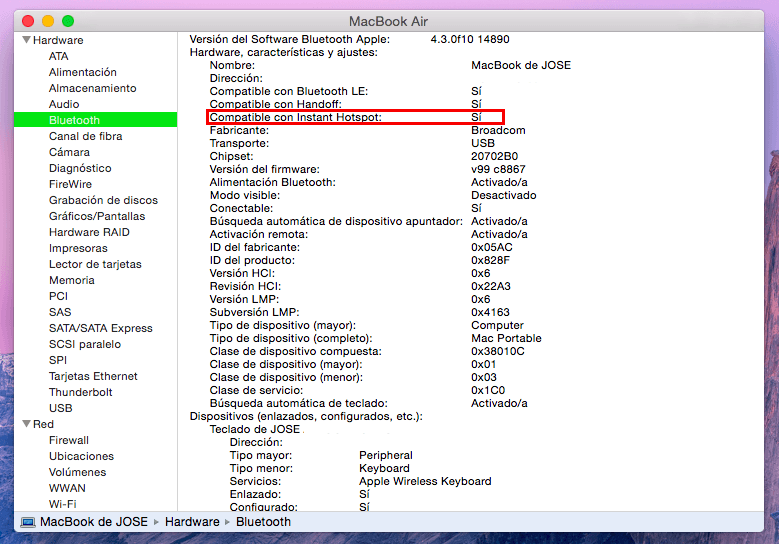
Mac compatibility with Instant Hotspot
How to use Instant Hotspot
Well, as I was saying, once you have checked the above, you don't have to do anything. If you do not have WiFi in the place where you are working with your Mac, it will be enough to have the WiFi and Bluetooth activated on both your Mac and your iPhone to start using Instant Hotspot. Go to the network connection symbol in the menu bar of your Mac and you will see how your iPhone is there, ready for you to click on it and connect.
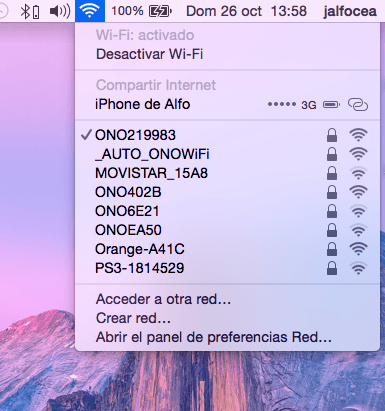
Instant Hotspot
Remember that you have many more tips and tricks like this in our section on Tutorials.