
This is a topic that can be interesting and that some users will appreciate after always fighting with the Mac corrector. Before seeing this option to make the spell checker learn a word of our OS X, what we have to do is obviously activate the corrector. For this it is so simple how to go to System Preferences> Keyboard> Text and select the option to automatically correct spelling.
Once we have this option activated, we can only start adding the words that we want in the dictionary so that it does not pigeonhole them in misspelled words. This is basically that the red line will stop appearing just below it or in some cases where we have the automatic correction activated, will stop doing it.
The steps are very simple and that is why we are not going to lengthen the way to carry out this task much. It involves selecting the word we want to add and right-clicking on our mouse or trackpad. Once selected we have to find the option «Learn word» that appears and click on it:
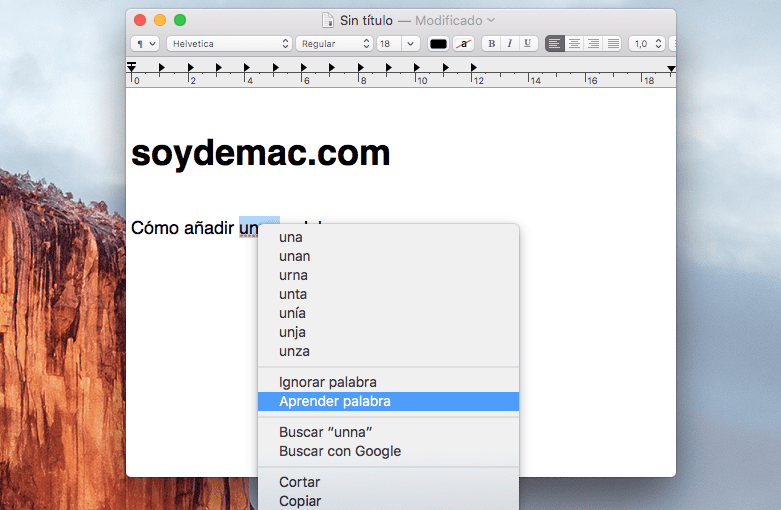
Once we have clicked on it we no longer have to perform any other step. When we rewrite the word in another text, document or similar, our proofreader will no longer mark it as missing. This is a small but interesting trick to avoid that when we use the checker in OS X it indicates a lack in that word.