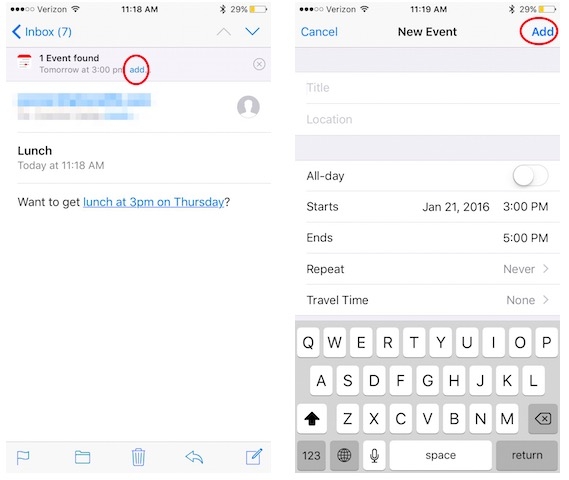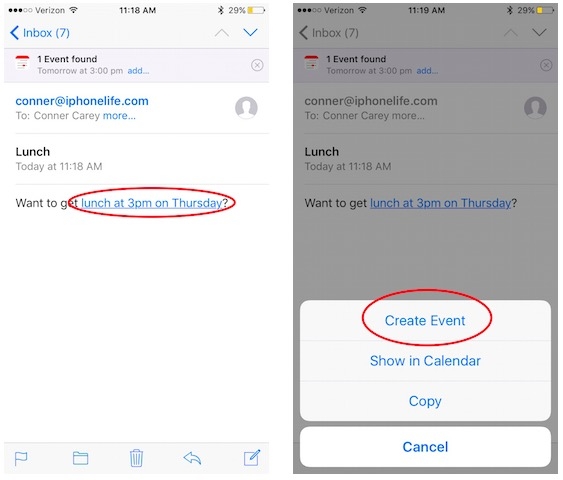There are two basic ways to add new events to the calendar, from the Mail app and from the Calendar itself. Since iOS 9 There is a feature in the system settings that allows you to automatically search and find the events detected in the email and add them to the Calendar application. If you keep this feature disabled, you can also add events Individuals found in the mail to the Calendar app however, you will have to do it manually.
To activate the Events found in the mail, open the Settings app, press the "Mail, contacts, calendars" section, scroll down and you will see the option Events found in Mail. Press the slider to activate or deactivate the events whether or not they are automatically added to the calendar.
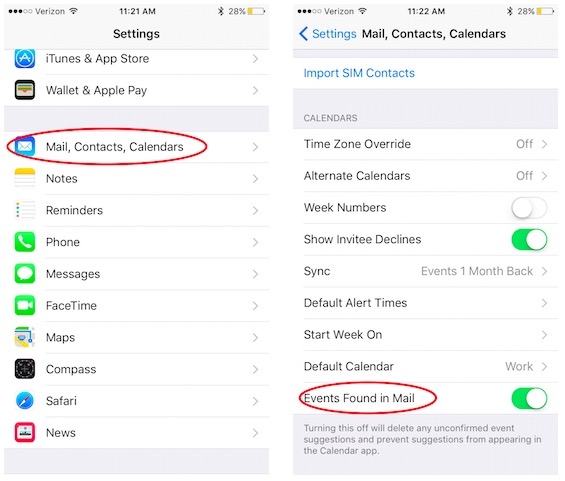
If you have decided to keep this option deactivated, when the system detects that an email contains a possible event's audience, will notify you of this at the top of the message. Simply press Add, complete or modify the data you want and… Done!
You can also click on a highlighted text and you will get the appropriate option to create a new event's audience in the calendar. Press this option, fill in the information you need and press OK.
Do not forget that in our section Tutorials you have at your disposal a huge variety of tips and tricks for all your Apple devices, equipment and services.
By the way, haven't you listened to episode 19 of Apple Talkings yet? The Applelised podcast.
SOURCE | iPhoneLife