
Surely many of you already know the option that the Apple Watch has available and that allows us to enjoy our photos on the wrist device. This option is configurable by the user And I'm sure that despite knowing the possibility of viewing photos on the watch, you will be surprised by some of the options that this configuration allows us to make.
And it is that this possibility of adding photos from the iPhone allows you to customize the number of photos with a maximum limit of 500 and a minimum of 25, the album that we want to synchronize to see on the clock or even customize the iCloud options from the "Custom" menu of the app.
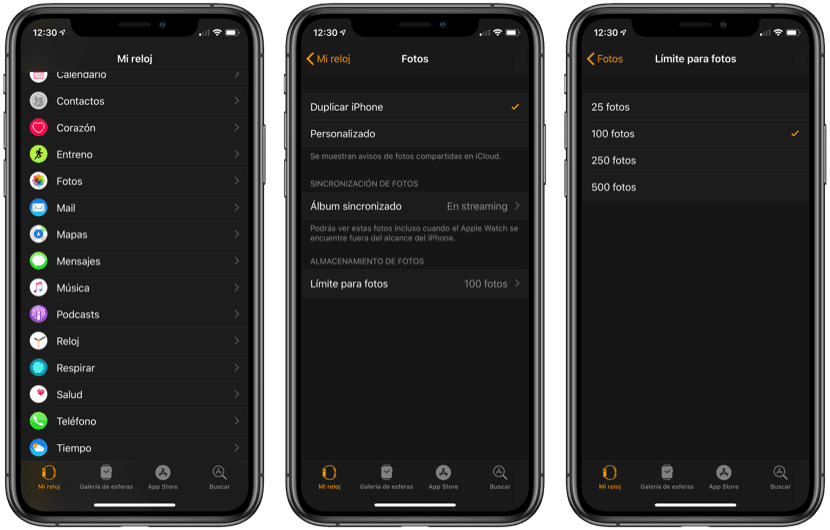
Show the photos that I want
To carry out this option, it is as simple as creating an exclusive album for the watch and adding it in the settings from the synchronized album. In this way, in addition to being able to see the photos on the clock from the Photos app, we can use some of them (created specifically by us) for the clock's wallpaper. In the case of the image above, we find that I have synchronized the photos "in streaming" and a maximum of 100 photos. All of this can be easily customized by accessing the settings:
- Opening the “Watch” application from the iPhone
- We look for the Photos option that is below
- We select the options that we want to modify by adding the synchronized Album that we want
- And then we edit the number of photos directly from the Limit for photos option
This option together with the ability to add custom backgrounds in the Photos sphere They make the customization of the device to our liking.