
After many years of waiting, we could say since the launch of the iPhone 4s when Siri made its debut in the iOS ecosystem, Apple's personal assistant has arrived on Mac computers. Every year, Apple tries to improve the functionality of its assistant although Today it is still very limited in terms of functions, many are the users who welcomed Siri with open arms. In the presentation of macOS Sierra, Apple showed us some of the utilities that this assistant offers us, utilities that in many cases are far from the usual use by users. However, not everything is bad.
If on the contrary, we have found a daily utility for Siri, we can use your results as widgets for the notification center. Without going any further with time. In the Mac App Store we can find a large number of applications that allow us to add a widget to the desktop background or to the Notification Center, but with the arrival of Siri it is no longer necessary to use them. Here we show you how to add a weather widget to the notification center thanks to Siri.
Add Siri results to Notification Center
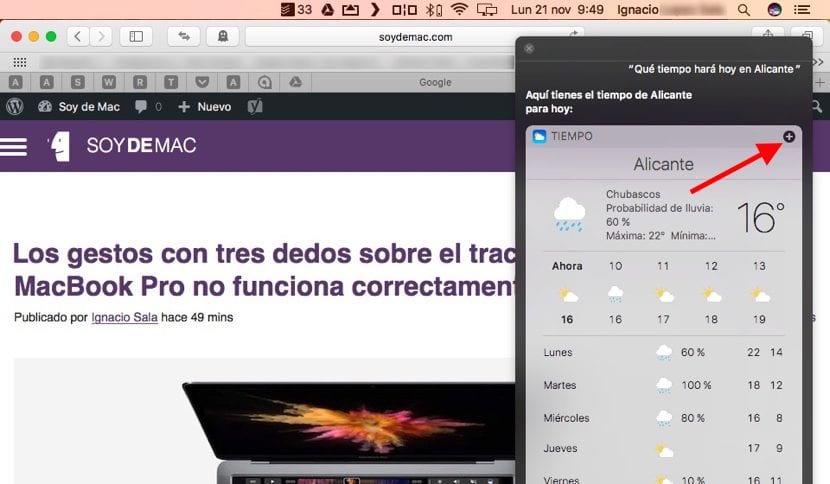
- First, we must invoke Siri and ask her to show us the weather information corresponding to the locality that interests us the most.
- Once Siri shows us a widget with the weather information, we must go to the upper right corner and click on the + sign, so that it is automatically added to the Notification Center.
Then we close the Siri results and go to the Notification Center to check that we have carried out the previous steps correctly. If so, every time we open it, we will have the weather information without having to use any type of widget.
link to wallpaper? Thanks!
Here you have them https://www.soydemac.com/descarga-los-fondos-de-pantalla-de-la-keynote-del-macbook-pro-con-touch-bar/