
One of the options that we have available on Mac is to add the sound icon in the bar where the application icons appear (upper right bar of the Mac) and in this way have direct access to the output volume of our machine.
We are clear that the best option for many is still the keyboard and the physical buttons that Apple offers us, but this option is well valid for many occasions and each user decides whether or not to activate the icon. Each user knows their tastes and therefore we will not say the advantages or disadvantages of having this sound icon visible with the rest of the applications, the fact is that after an acquaintance calls me on the weekend to explain their problem with broken volume key, I looked and saw the simple option to activate this icon and that I share with all of you today.
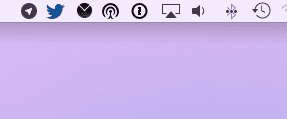
The steps are very simple and to activate it we will first have to access an old known to all of us, System preferences. Once we access the preferences we go to the tab Sound and then the last tab Home:
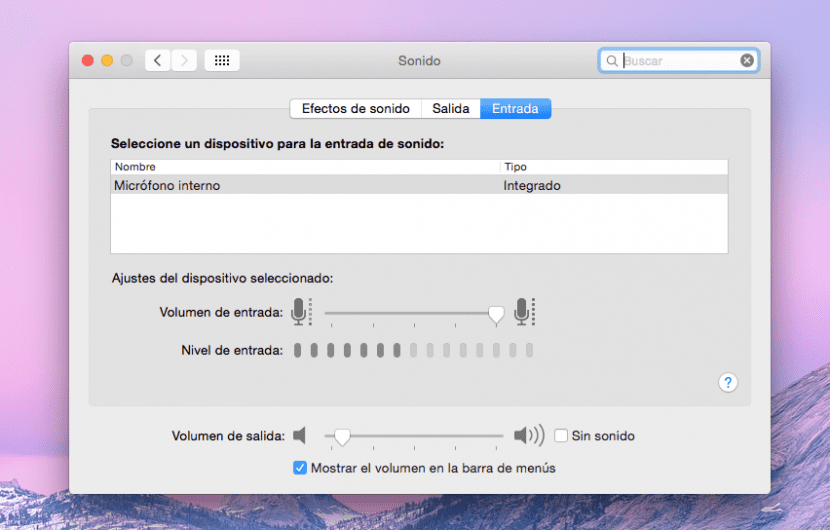
Here we see the lower option normally disabled, Show volume in menu bar. We simply activate it and we will see the icon appear in the upper right part right next to the applications that we have active. Now you can raise and lower the volume directly from this icon.
Hello, good morning, a few days ago I installed the os sierra operating system on my mac, what I did not do because I did not know was to clean the imac first. Now it turns out that the Amule does not open and the volume icon has disappeared on the taskbar. I have entered system preferences and it is grayed out, it won't let me select "show volume in the menu bar", it is gray. Could you help me please ??… .I have thought of taking it to a store, formatting it and reinstalling the Os Sierra… is it a good idea ???
My Mac (it's 8 years old) but it's up to date, it won't let me open drop-down menus, neither from the toolbar or anything else, if I don't press a key, and sometimes not even like that. I think I have a virus. Neither do the fans turn on. Any suggestion?
Thank you for your information. Clear and precise