After the launch of Apple Music, many users quickly realized that there were no options to adjust the quality of sound reproduction. Until now, this quality was set automatically in such a way that if the playback was made through a WiFi connection the sound was of higher quality than if it was done through the mobile data network. With the arrival of iOS 9 Apple lets you decide for yourself if you prefer higher sound quality playing under 3G / 4G, although this implies a higher data consumption.
Improve the sound quality of Music
To change the sound quality in Music streaming, open the Settings app on your iPhone or iPad and go to the Music section.
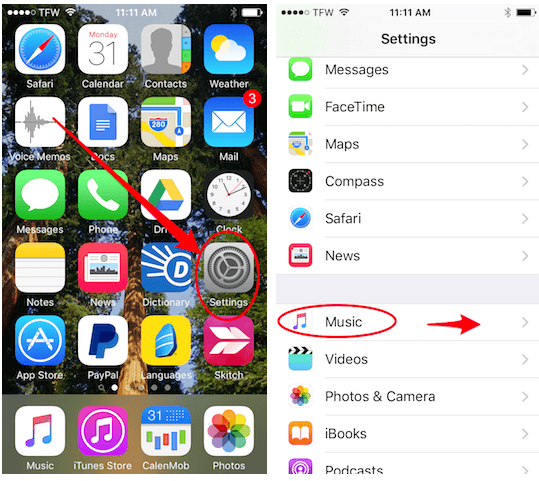
Under "Playback and downloads", click on the slider to activate playback using mobile data.
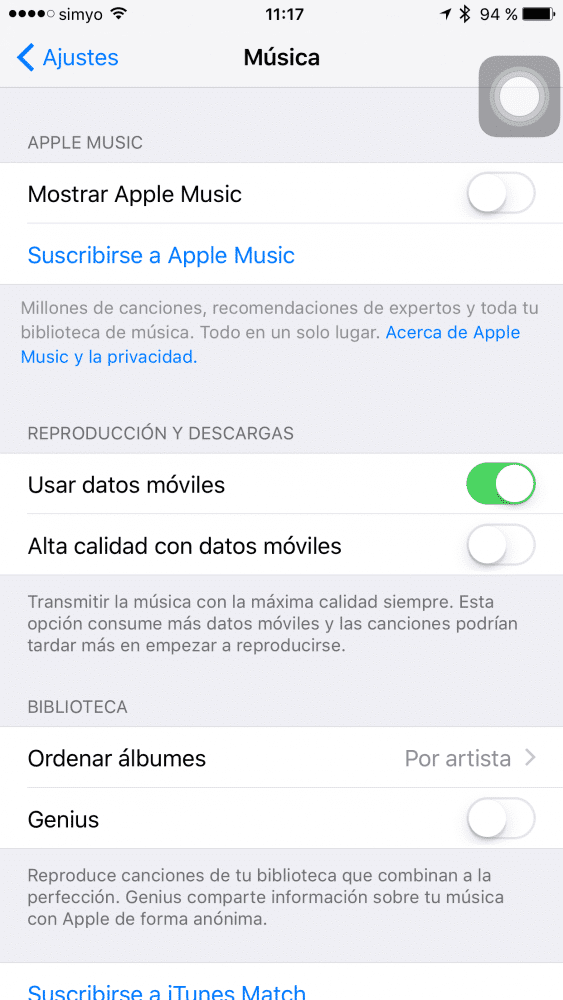
Once you have activated "Use mobile data", a new option will appear just below, "High quality with mobile data". Again, click on the slider to activate it.
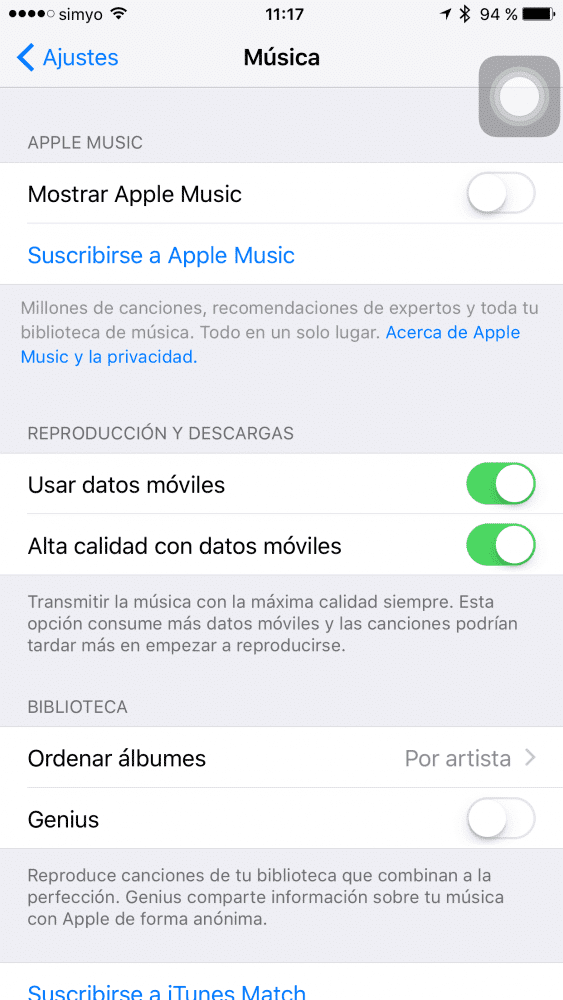
From now on the sound quality when playing Music under 3G / 4G networks it will be similar to when you do it connected to a WiFi network, but do not forget that this will mean a higher data consumption. It's up to you!
If you liked this post, don't miss many more tips, tricks and tutorials in our section Tutorials. And if you have doubts, in Applelised Questions You can ask all the questions you have and also help other users to clear up their doubts.
Ahm! And don't miss our latest Podcast !!!
SOURCE | iPhoneLife