
Today we are going to see another of the functions that we have available with the Apple Watch related to the time. How well the title of this post says, today we are going to see how to advance the clock time to our liking without it directly affecting the notifications we receive or its general operation, except of course, lat the time indicated.
This option that we have available will allow us to always arrive at the correct time if we are that type of people who are late for appointments. It is logical that this function is not going to serve all users who have an Apple Watch, but surely others will appreciate it.
For now, the first thing we have to make clear is that this function cannot be activated from our iPhone, it is only available from the clock settings. To access it we simply go to Settings> Time and with the digital crown we adjust up to a maximum of 59 minutes.
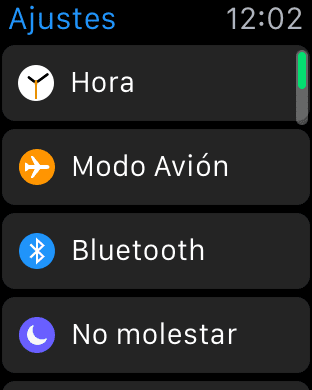
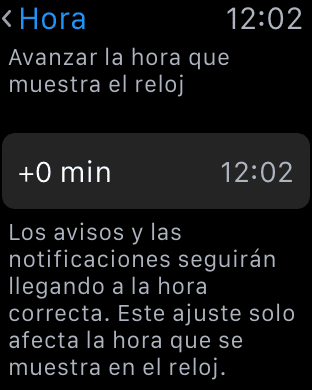
When we have it configured we will see that the time that marks us in the lower part is the advanced one and the time that we have in the part of the upper corner is the true one. When we exit the settings menu, the time that the clock will show us is early but we already warn that the rest of notifications and other functions are not affected by this change. With this configuration, those who tend to be late no longer have an excuse to do so and although it is true that the function is nothing to write home about, some will appreciate it.