One of the options we have to start our Mac and check possible software problems preventing it from running or simply perform a check of our machine for a problem, is the Safe Boot or Safe Mode.
To carry out this task we have to follow a few steps during the start of our machine and this although it may sound complicated, it is not. Today we will see one by one and clearly the steps so that you can start your Mac in safe mode to fix the possible fault when you have a problem.
What exactly does safe mode do
The first thing our Mac does when we start up in safe mode is check the startup disk and try to fix directory problems. When you start the Mac in this way, the machine loads only the basic kernel extensions, deactivates the fonts that we have loaded on our Mac, and the boot items and login items do not open during boot and startup. session.
As of OS X 10.4 the font caches that are stored in /Library/Caches/com.apple.ATS/uid/ are moved to the Trash (where uid is a user ID number) and in OS X v10.3.9 or earlier versions, safe mode opens only boot items installed by Apple. These items are usually found in / Library / StartupItems. These items are different from the account login items selected by the user.
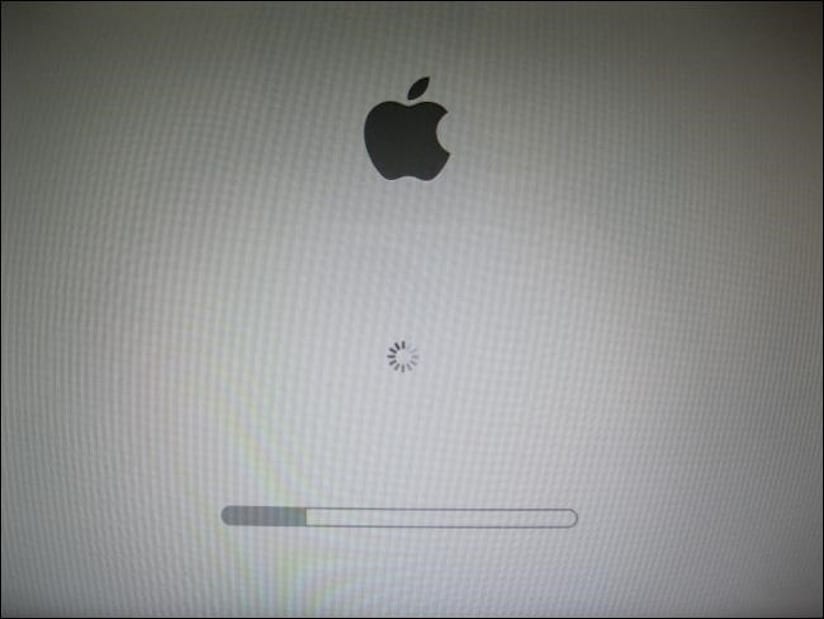
Boot into Safe Mode
The safe mode boot process is very simple and for this we just have to follow these steps. The first and foremost is turn off our Mac. Once the Mac is turned off we can start the process and for this let's reboot the Mac.
While we boot up the Mac and moments after hearing the characteristic startup sound, we press the Shift key. This pulsation is important to carry out at the moment the start-up sound sounds, if we do it before it won't work. Once the Apple logo appears, the , we stop pressing.
It is normal if after this process our Mac takes a little longer to launch the home screen, do not despair and be patient as the machine performs a directory check as part of the safe mode and that is why it takes longer.
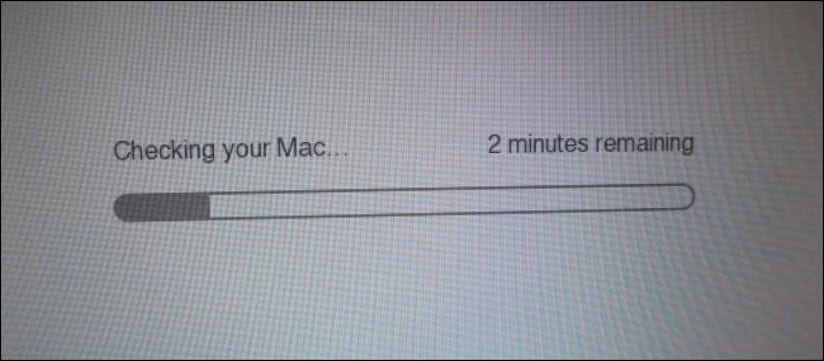
Features not available in safe mode
The functions available on our Mac when we are in safe mode decrease and in this case we will not be able to use the DVD player, You can not either edit video or record with iMovie or use audio input or output devices.
The connections USB, FireWire, and Thunderbolt may not be available or that it does not work when we are in this mode and Wi-Fi networks may be limited or not available depending on the Mac and the version of OS X that we are using. Is deactivated graphical hardware acceleration, the OS X menu bar appears opaque and disables file sharing.
Once the problem has been solved or the problem is detected by safe boot, we can restart the machine with normal boot. For this we only have to restart our Mac without pressing any key. If for any reason the keyboard does not work you can access the Terminal remotely or by logging into the computer from another computer using SSH, but this is another topic that if you want we will publish in another tutorial.

Hello, you know that nothing happens when you pressed the key that you say, I have Yosemite, the last one, it stays stuck more or less in the middle of the bar, greetings
The same thing happens to me, did you solve it?
For trying this I get the brown mess, I was left without starting and it cost me God and it helps to recover the mac, if I know I do not try to use this in the safe way…. I got a symbol of a circle with a cross in the middle and it did not start or anything, there it stayed, nor using the copy of time machine it was, it only worked from the recovery partition reinstalling the OSX and the only downside is that the Downloads folder is now called downloads and I have no balls to change the name, it's silly, but it kinda annoys me that for trying this I spent almost two days without a computer ... If someone is going to try it, I would not even do it ...
Hello shiryu222, something in the process would not work for you because when we do a tutorial of this type we test before that it does not have any problem. In my case an iMac, no problem appeared and just reigning the machine started without problem.
I'm sorry about what happened to you, but it's strange because the only thing this process does is check the correct operation of the machine and it doesn't touch any configuration or similar.
regards
How about, I have a serious problem on my imac, I tried to install the little snitch and it restarted in the middle of the installation, dps seemed to work perfectly but after a while all the connections were cut, bluetoth, usbe, internet, everything, from there I tried to start it and it made it worse, I had neither mouse nor keyboard (it seems that it is not the topic, I have patience and thanks!), after several attempts and testing the safe mode, the only key that the machine accepted was the «utility of disk »command + r, and there I verified and repaired the disk but tbn threw an error, since that moment my machine cannot start, it comes to load and turns off, just turn on in disk utility mode and from there the HD appears to be blocked by reinstall x internet yosemite, what do I do? I'm desperate I can't even backup my utility files! Is there another way to get into safe mode? the one with the «uppercase» key doesn't work for me, sorry for extending myself, I don't know much about forums. Thank you!
Well, investigating a little, this may have happened to me because I have a non-apple ssd with activation of trim with a third-party program, and it may be that kext signing will be activated and when starting it will not let the disk be read, so I don't know if I You can confirm that and if so, it would be good if you indicated it in another post or in this one, modifying it so that people who have trim activated before doing this deactivate it to avoid greater evils, which in my case I could solve myself although I am not very experienced in the mac world and that is why I follow this website and rather than another forum.
And in case my previous comment may have offended you, I apologize.
A greeting.
Hello: And how do I get out of safe mode with commands. Since yesterday my Macpro was activated in safe mode but it does not finish starting, the progress bar takes a long time and when it fills, it does not go beyond there. I wanted to restore but being in safe mode there is no internet connection to do it. Like he was left in safe mode limbo.