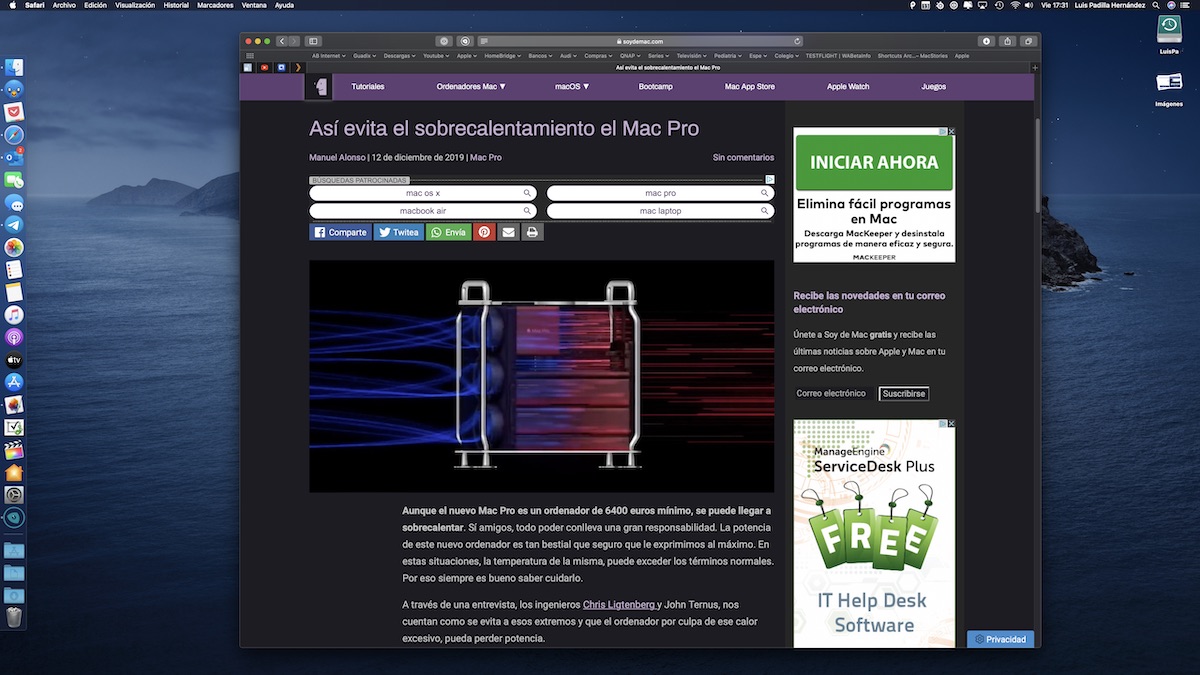
Apple has been slow but Dark Mode is already a reality on macOS (and iOS). This function allows our eyes to rest when we use our Mac in low light, and many applications have already been adapted to support this feature. Safari is one of the supported applications, but only in what is the application interface, not on the webs. Do you want the websites to adapt to Dark Mode? Well, we explain how to get it.
Dark mode on macOS
Once you get used to using this macOS function, you can no longer go through it. At first, the interface changes are a bit strange, but you get used to them soon, and above all you notice that your eyes rest a lot more if you are one of those who prefer the night to use your computer, or if you do not prefer it, at least it is the only time of day when you can do it. If you are also an iPhone or iPad user, the adaptation period is much shorter because iOS also includes this feature.
There are a number of ways to use Dark Mode, from activating it manually to setting a fixed schedule, or let the system itself automatically switch modes based on your geographic location and time of day, which is the option that I use and that I recommend to most. In addition to changing the desktop background, it also changes the system interface and supported applications.
As we said, Safari is one of the applications that changes automatically when Dark Mode is activated, but only the window frame and the menus, not the content, which is what really matters. Do you want the websites to also use this way? Well, we show you two applications with which you will get it.
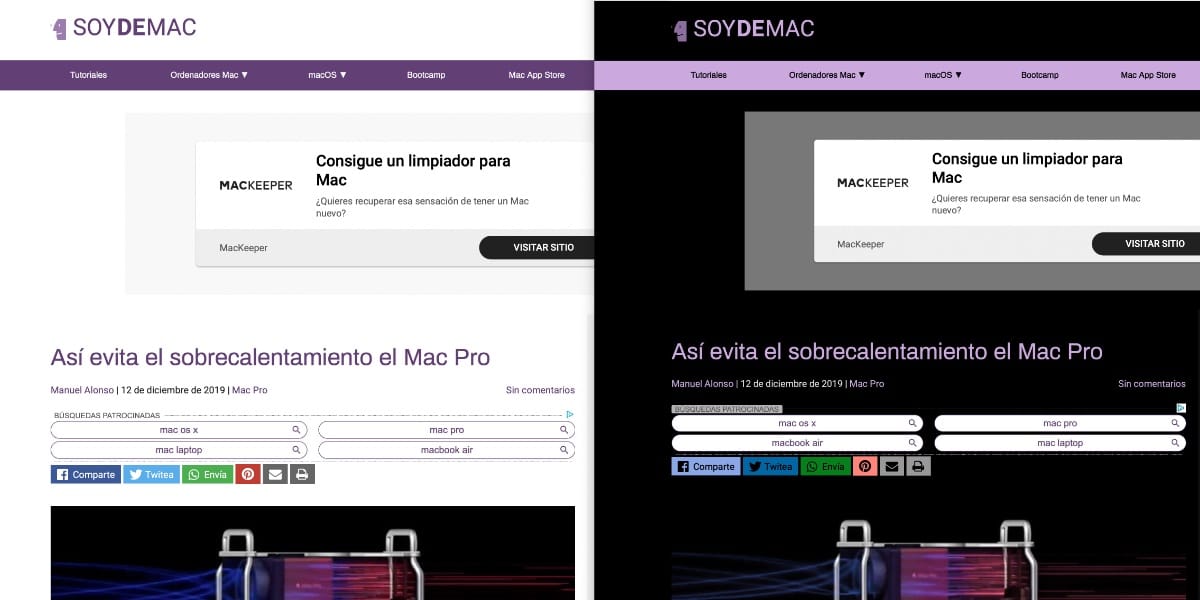
Dark Mode for Safari
The first application is Dark Mode for Safari (link) which is priced at € 2,29. Once the application is installed, a button is added to the Safari toolbar with which you can activate and deactivate Dark Mode manually. You can also set a schedule, or use the system settings so that everything is perfectly coordinated. The customization options also allow you to close exclusions on certain websites or select only the ones you want to change with the application. You can also choose between several dark modes, according to your preferences.
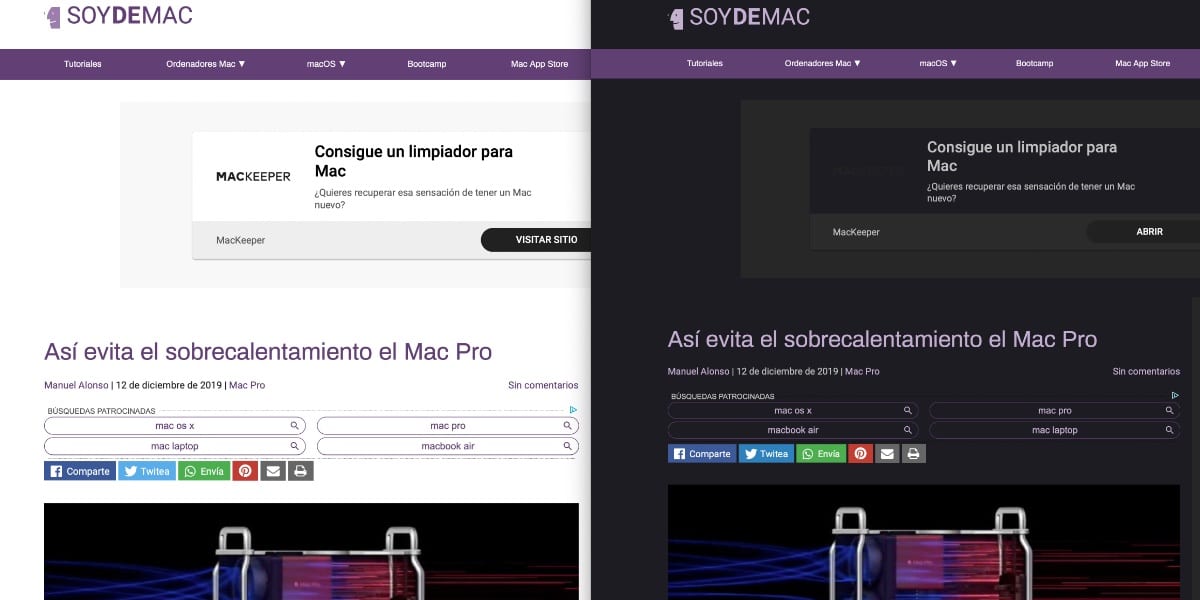
Night Eye for Safari
The second option that we offer you, Night Eye for Safari (link) is much more customizable. Like the previous one, it can be activated manually, synchronized with the system or create a schedule. It allows you to exclude certain websites, and establish different filters, in addition to editing the elements that you want to be affected by the dark mode. It is an app for more advanced users who want greater customization, and it has the advantage that it can be used for 3 months for free, after which you will have to pay an annual subscription of $ 9, or opt for a single payment of $ 40. The price is much higher than the previous one, but the results are better, with a good adaptation of the webs, without being limited to taking a "negative" from it. Look at the icons of social networks in both dark modes and you will understand what I am saying.
Very useful article. Some of us are fed up with the fact that in recent years, the articles of the Apple world only revolve around what the next five iPhones will be like, and how many cameras or gigabytes they will have. There is no place for surprise, for emotion.
dark mode for safari is a complete scam just reverse the colors, they should not recommend that app.
I fully recommend Night Eye for Safari, it perfectly fulfills its function, however I see that in this post, they talk about Dark Mode For Safari, it only invests in NEGATIVE MODE many of the images and navigation icons being ANNOYING the way it does its job.
RECOMMENDED: Night Eye for Safari
NOT RECOMMENDED: Dark Mode for Safari