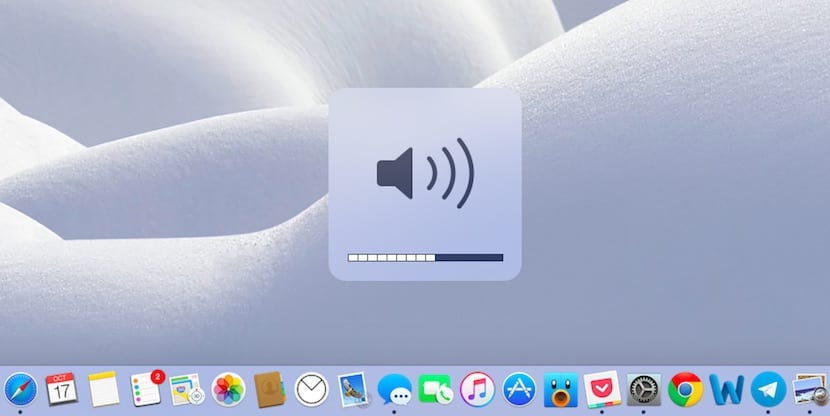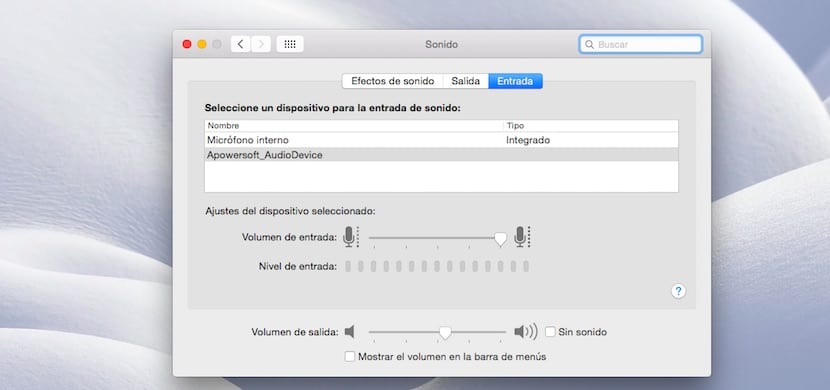If yesterday we told you how can we change the audio output of our MacTo take advantage of a sound system that we have at home or to take advantage of the television speakers to which we have our Mac connected, today it is the turn of the audio input. Macbooks have a built-in microphone that allows us to use it to record audio, music or make calls or video calls through FaceTime or Skype.
The microphone that our Macbook is good, but sometimes we need a higher sound quality, For this we can use the headphones with microphone that our iPhone brings us or use a professional microphone. This type of microphones is used mainly to record music directly or for Podcast recording. In fact, our colleague Jordi and I collaborate on the iPad News Podcast every week where we talk about the latest news from Apple, Mac, iPad, iPhone and also from the competition.
Change the audio input source in OS X
To be able to access the different audio input sources in our OS X, we must access the System Preferences to select the connected device that best suits our needs. If we have a Macbook, by default the selected input source is the device's microphone.
- We go to System Preferences we go to Sound.
- Within sound, of the three options that appear, we will select Input.
- Now all compatible devices connected to the Mac will be shown, in addition to the integrated microphone if we have a Macbook.
- The next step is to select the device that we want to use in order to use it as an input source, we adjust the input volume and we have the device ready to record or make calls or video calls.