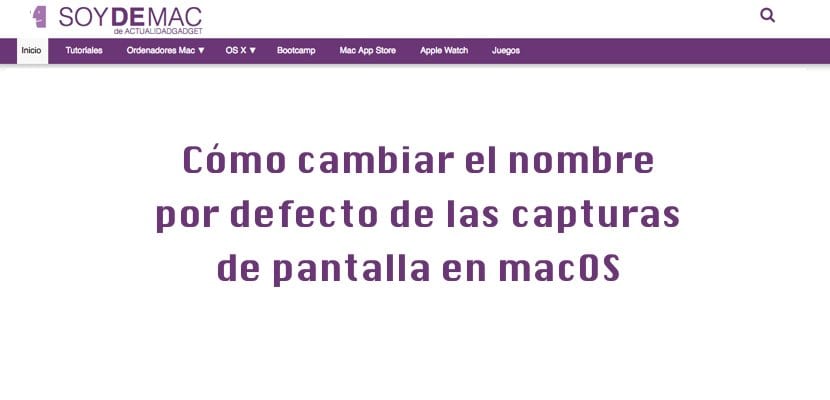
If you are prone to taking screenshots on your Mac, surely you have noticed one thing: they all appear with that long name. However, although at first glance this name cannot be changed by default, with a few simple lines in Terminal, you will have the solution.
If you have followed us in recent months, we have explained what the different ways to capture on Mac (total, partial); how can change the default destination folder from the screenshots and now our intention is change the default name that macOS imposes on these actions.
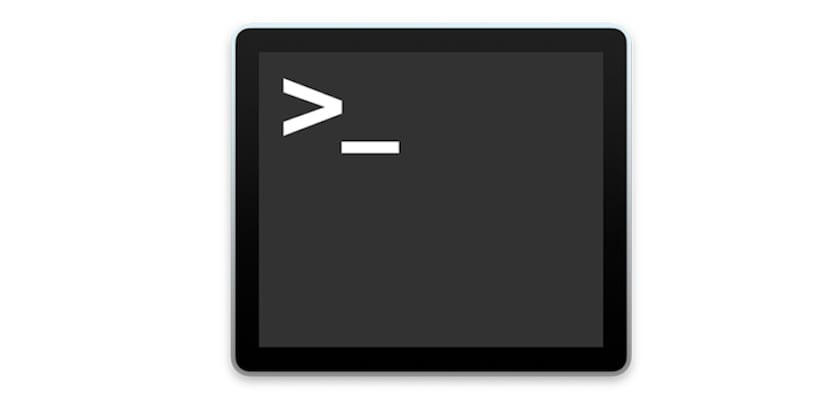
They all follow the same structure in the name: Screenshot + date (year, month and day) + time in which the screenshot was made (hour-minute-second). In addition, all these captures are recorded in .PNG format. With the following tutorial you can change, if you wish, the initial name. That is, the part that tells you "Screenshot". If you think it is necessary, you should do the following:
- Open terminal: Finder> Applications> Terminal // launch Spotlight and type Terminal; the first result will be what you are looking for
- Write the following sequence:
defaults write com.apple.screencapture name "SoydeMac"
- You need replace the content inside the quotes «SoydeMac» by the name you want or the one you need
- Hit the "Enter" key and type the following sequence followed by "Enter":
killall SystemUIServer
From then on, the following screenshots that you take from your Mac will appear with that name you have chosen. But remember one thing: both date and time will continue to appear. The only way to make them disappear is to change the name of the file later with a double click on the name or with the right button of the mouse and clicking on "Get information". This can be left permanent or whenever you need to make a large list of captures to use later, resort to this trick.