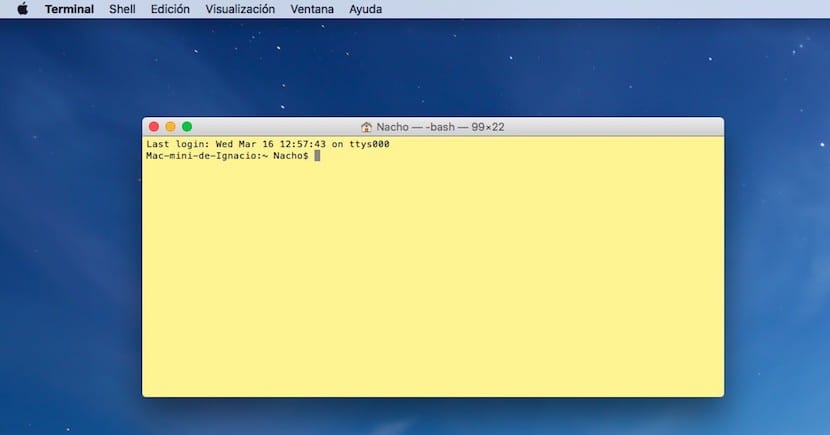
The Terminal in OS X is the application that allows us to directly write instructions on the command line so that our Mac does certain actions. Like the Windows command line, it is visual aspect of Terminal may not be to the liking of many users, by presenting a white background with quite spartan black letters, but keep in mind that we have left the graphical interface. Fortunately, if you are not comfortable with these colors, you can change them for more striking ones that adapt to your needs or preferences.
Change the visual appearance of Terminal in OS X
- First of all we must open Terminal, either through Spotlight or through Launchpad> Others.
- Once open we do not drive until Preferences.
- Within Preferences. Within the Terminal Preferences we find four tabs: General, Profiles, Group of windows and Encodings. We select General.
- The first option, General, we find When we start, open New window with profile shows us a drop-down with different options: Basic, Grass, Homebrew, Man Page, Novel, Ocean, Pro, Red Sands, Silver Airgel, Solid Colors. By default Basic is selected, visual aspect that shows Terminal by default, with a white background and the letters in black.
- If we want to change the visual aspect we must select any of the options that show us that list. To see the changes, we will have to close Terminal and reopen it.
Customize Terminal Profile Colors
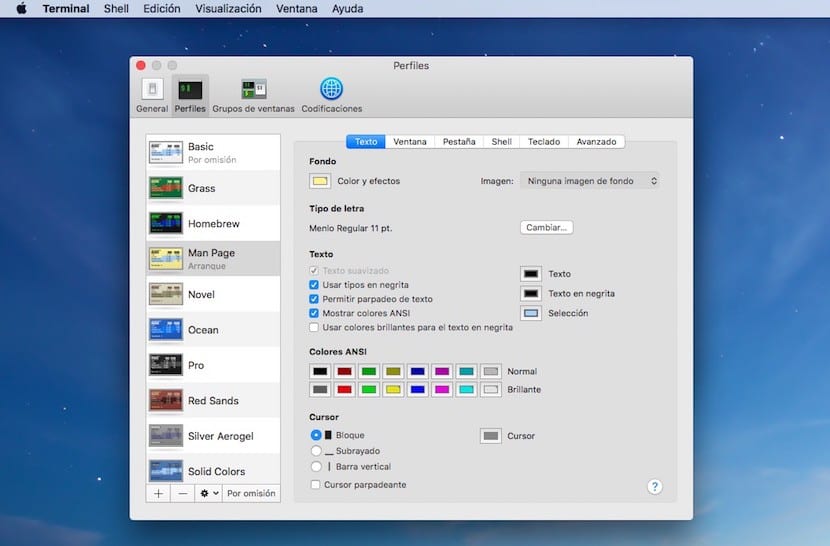
If we have decided that any of the available profiles we like but there is something that we do not like, such as the type of cursor, the color of the window, the tab ... we must carry out the following steps:
- Once we have opened Terminal, we go to Preferences.
- Inside Preferences we digest until the tab Profiles. In this section are all the profiles that we can select in the General tab, but unlike this, here we can modify any visual aspect of the profiles to adapt it to our tastes or needs.