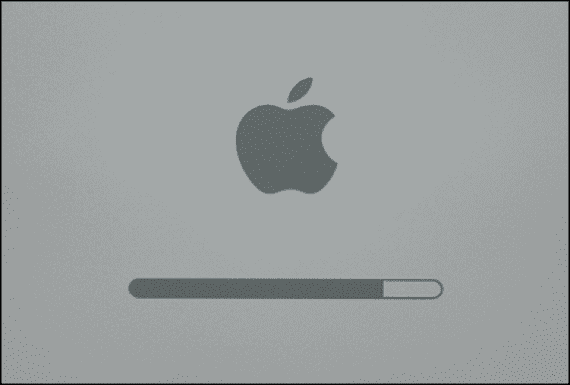
The way to add or remove applications at startup of our Mac is really simple to carry out. Surely many of you already know the method of how to do it, but I am also sure that many other users do not know this possibility that OS X offers us and that it provides an added convenience.
Well, with this tutorial we will see how to activate and deactivate applications that start automatically during the startup of our Mac and thus expedite the task of having to go to the Launchpad or even open Safari when we sit at the Mac to work or browse.
The way to activate or deactivate the applications that will open during the startup of our Mac is by accessing the System preferences and enter Users and Groups:
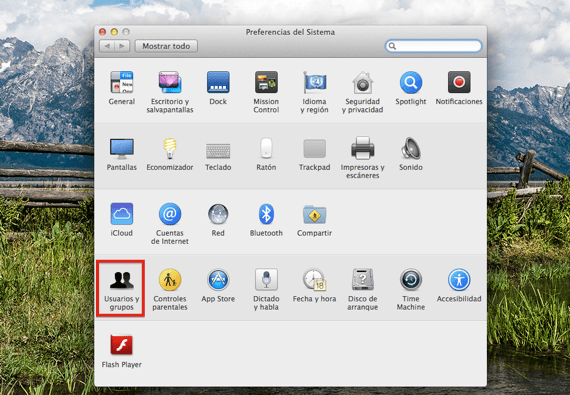
Once inside we have to click on the upper Start tab and in it we will see the applications that open to us when we start our Mac:
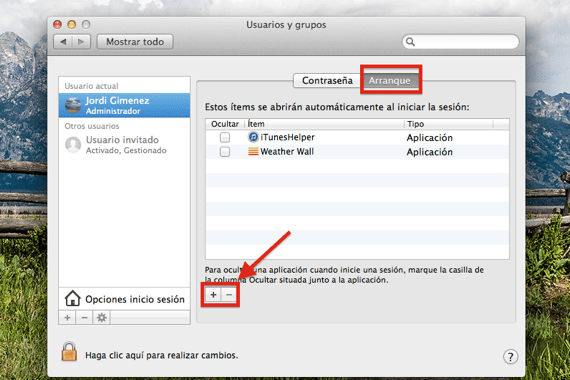
To add or remove applications we just have to click on the + or - symbol that we find at the bottom of the window by selecting the application that we want to remove if it is to remove them. Further, allows us to add any file so that it runs as soon as it starts up, such as a song, books, PDF or any file.
Of course, keep in mind that the more applications we have added in the automatic start when starting the session, slower will boot our Mac. This is noticeable in older Macs, but it is something that you can modify to your liking.
More information - Configure the number of Tops sites in Safari
Thanks for the information, I did not know how to deactivate the startup programs in MAC 🙂
It doesn't work for me, I already did it as indicated and when I turn on and off the equipment they open again. Check again in system preferences and they no longer appear in the list, however they reopen every time I turn on the mac, is there any other option?
Cesar doesn't work for me either, you managed to do it
Many thanks to people like you, who help us selflessly.
Hello,
Thanks for the Post, in this case I have tunnelblick installed, and it starts at startup but does not appear in Users and groups. You know how I could remove it from boot.
Thank you very much!
If it doesn't work for you, you probably have it on while you make the switch. Do not forget to make this and other changes with the corresponding user, then close the lock for the changes to take effect.
It does not work for me, like other users, they no longer appear in system preferences and still open.
More of the same. This is not the solution. It is a lack of control. I hope someone will come up with the solution ...
Since I updated my mac to mac OS sierra, I have observed that the doc shows me safari activated. I remove it from the doc but when I re-open the session it appears again. In system preferences it does not appear among the startup items.
Hello! Another with the same problem since I upgraded to El Capitan. And it happens to me on the two computers I have: an imac and a MacBook Pro. Surely someone expert has a solution: we ask you to share it.
regards
Nowhere on the web have I found the solution ... what is it? Please if you can contact me. That bad. Windows is much better here than Macs, sorry to say. I have countless applications that load at startup but I don't know where to control it in the mac-
Please, how is this solved? thanks.
Very simple, thanks
I do not have any program activated in the start items, but Word, Excel, PowerPoint and another specific program of my work open automatically.
There are programs that do not appear in users and groups and run on startup, Java, itunes helper etc, where are they removed from startup?