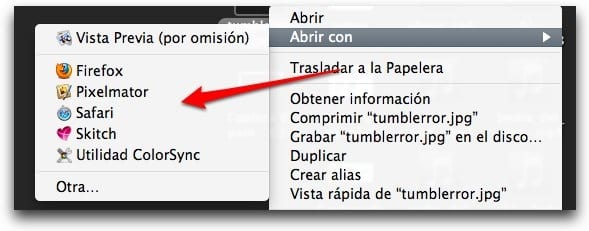
If you are good users and you treat your Mac well even so if you look at the context menu "Open with", you will have noticed that it can be a bit messy with duplicate entries. Fortunately, there is a very easy trick to put things in order.
When this happens, it usually means that your Mac's LaunchServices database needs to be rebuilt. To solve it you will only have to open a terminal and enter one of the following codes, depending on the version of MAC OS X you use:
Mac OS X version 10.5 and higher:
/System/Library/Frameworks/CoreServices.framework/Frameworks/LaunchServices.framework/Support/lsregister -kill -r -domain local -domain system -domain user
Versions prior to Mac OS X 10.5:
/System/Library/Frameworks/ApplicationServices.framework/\Frameworks/LaunchServices.framework/Support/lsregister \ -kill -r -domain local -domain system -domain user
Source: Lifehacker.com