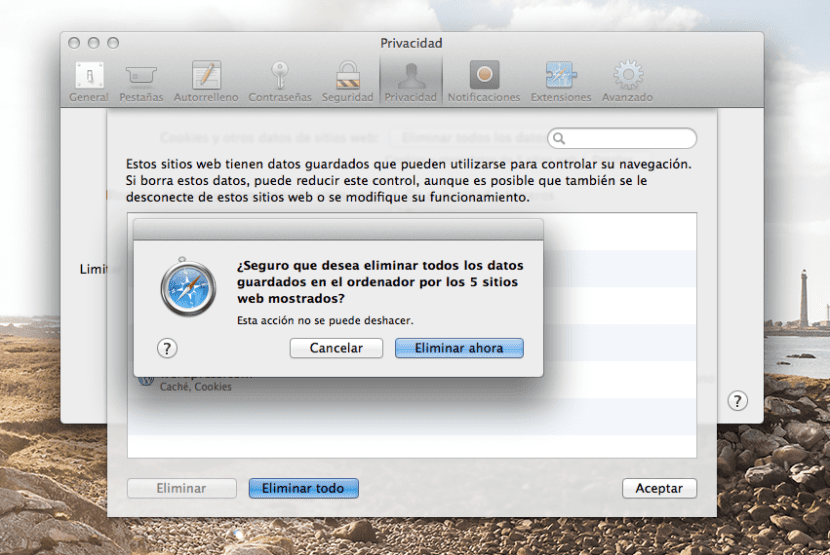
Surely this is something that many of you already know how to do with your Mac or you are simply using third-party programs or applications that perform this task in a simple and fast way, but it is also possible to do this deletion very easily directly from Safari Preferences. For all those who have just arrived in the Mac world and want to know how to delete Safari cookies on a Mac no need to install other programs on the machine, here we leave the easiest and fastest way to do it.
The first thing we have to do is access the menu Safari Preferences> Privacy and we will see all the available options that we have with Cookies:
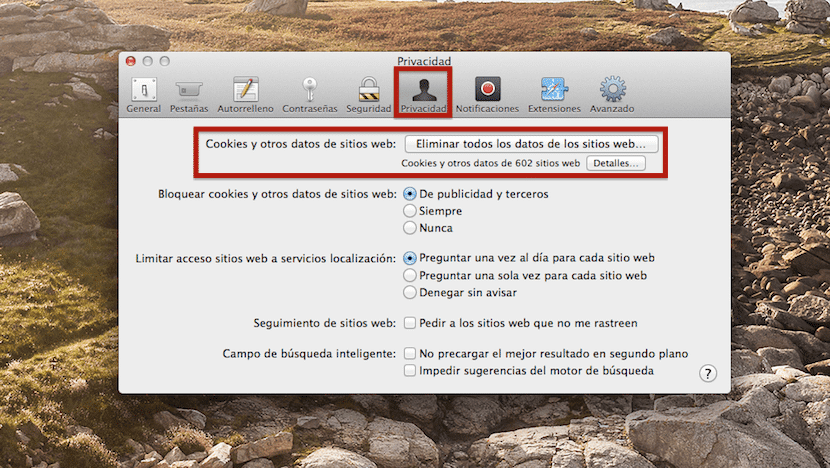
Once we are in this menu, what I advise is to simply delete all the data from the websites directly and leave the other options as they come from in Safari Since even though some of these Cookies can give us a headache, since these cookies help websites remembering who we are and what our preferences are.
Eliminating Cookies from our browser is usually done when any of these Cookies gives us problems of some kind browsing or uploading files to the network and it must be clear that it is also not necessary to delete them daily or mark them in Safari so that it always blocks them, since then it will be time to retype all our credentials in the web pages that previously had already stored our passwords or our account information.