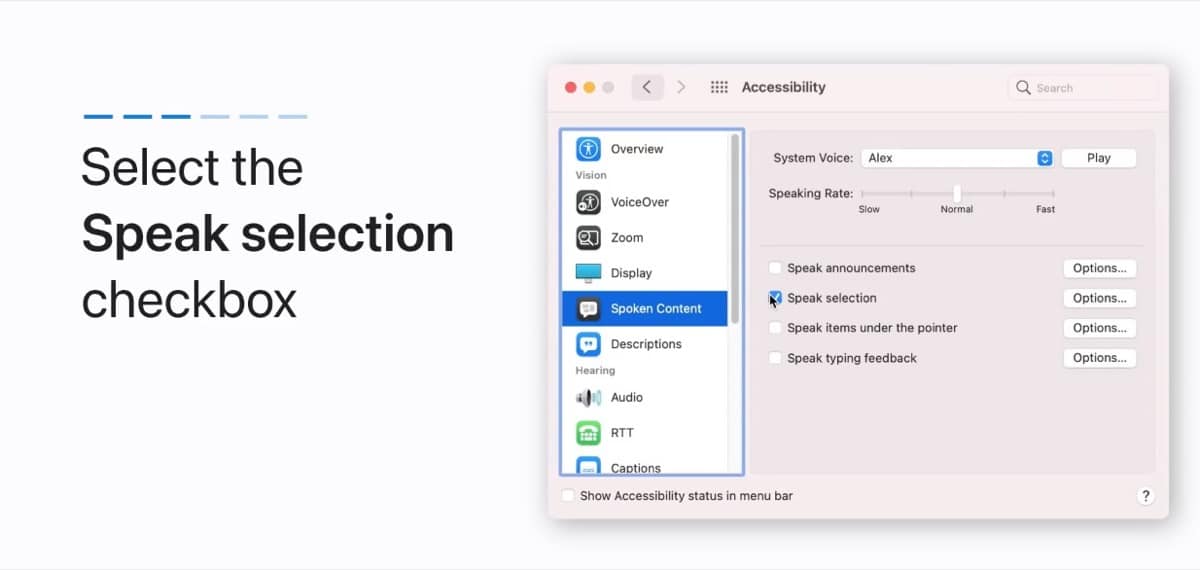
There are many accessibility actions and Apple is implementing new ones in Apple Watch and other iOS devices as we have seen a few hours ago. In this case we want to share with you a function that offers the possibility of listen to the incoming notifications in our team either from apps or from the system itself.
This option has been around for a long time but it is always good to remember how can we activate it on the Mac. In this case we only have to access the System Preferences and then the Accessibility section to activate it.
Luso Apple has a video in which it shows how you can activate this option that makes our Mac talk:
Within this option we have many small configurations that we can make even change the voice of the system itself, for which we want or even modify the waiting time since the notification arrives for example. But let's go by parts, The first thing is to access the System Preferences and the Accessibility menu within which we will enter the "Speak" option:
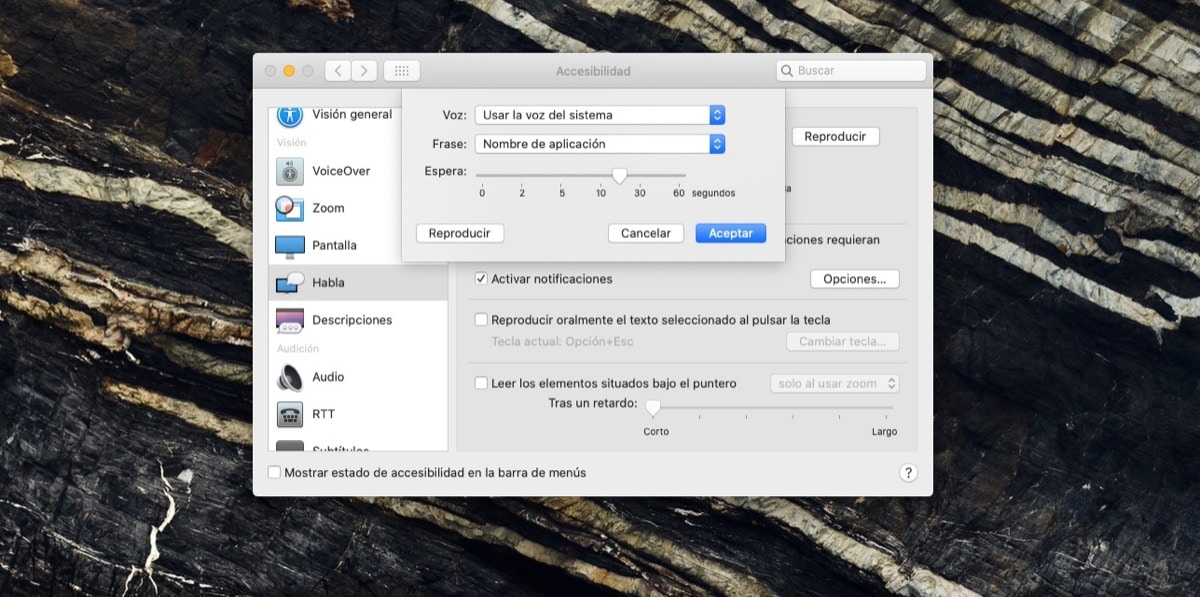
Now we have to click on the option that appears on the right «Activate notifications» and here we can edit with the options to our liking:
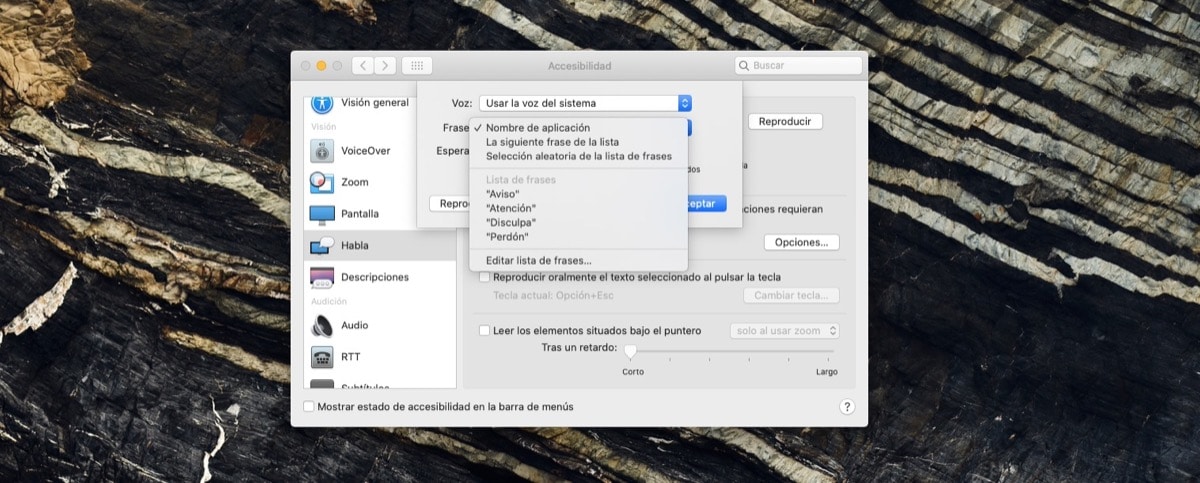
Here we can edit several options among which it is possible to add or edit more personalized phrases for reading these notifications. This is an option that users will edit more at ease and that each one can choose according to their preferences. In the end, what we will achieve is that our team reads the incoming notifications.